The release of iOS 18.2 has brought a new capability to the Find My app for AirTag and other items, potentially relieving you from the stress and hassle of misplacing something valuable.
Share Item Location simplifies the process of locating lost belongings

The Find My app from Apple now features “Share Item Location,” designed for use with AirTag and other compatible items.
Previously, the Find My app included a Share Item feature that allowed consistent sharing of an AirTag with a trusted family member or friend. The new Share Item feature allows the addition of an item to a contact’s Find My app, so both can track its location anytime.
In contrast, Share Item Location is intended to be a temporary solution, specifically for instances when an item is misplaced.
Steps to utilize the new iOS 18.2 AirTag function
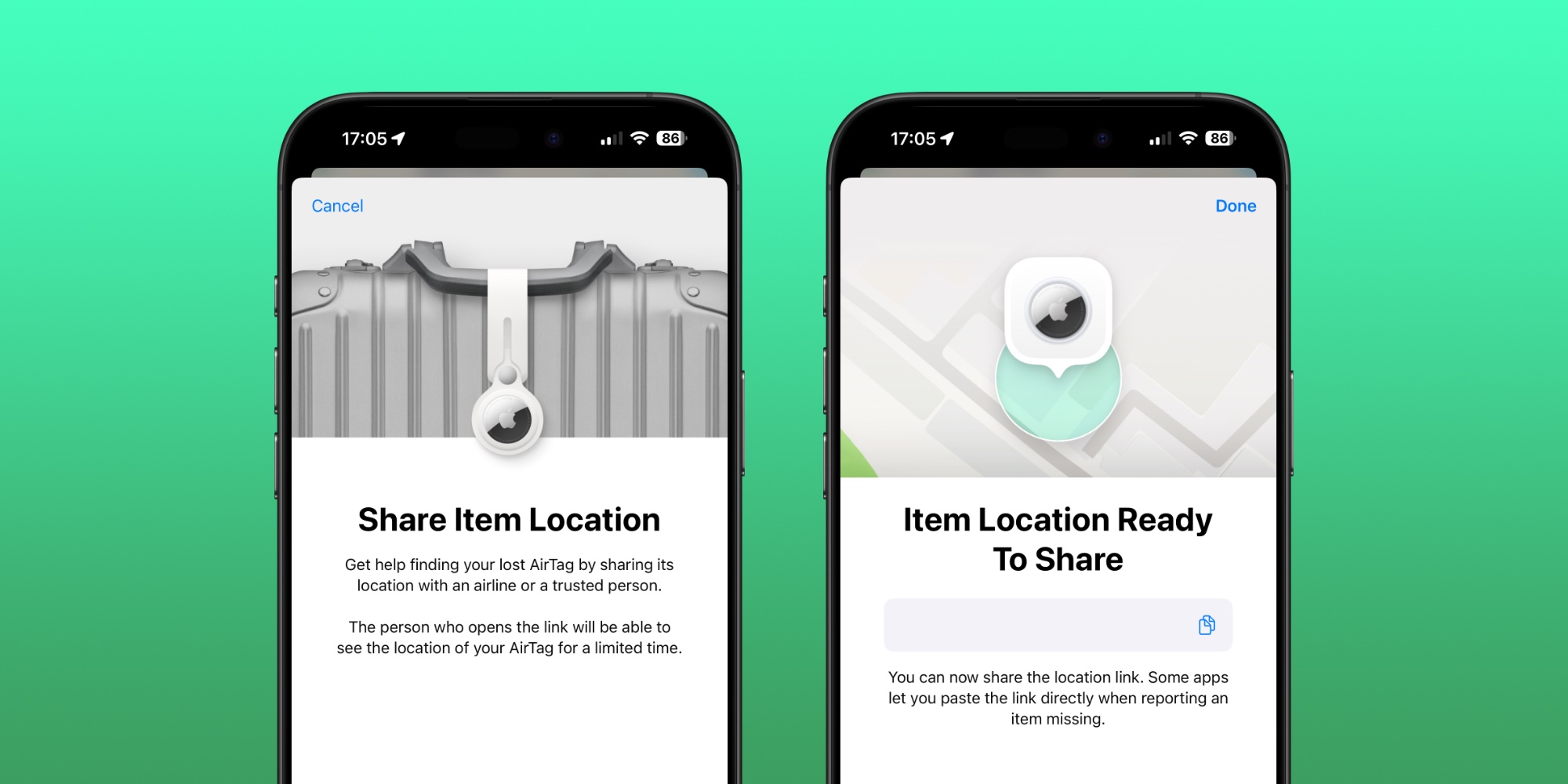
To access the new feature, ensure that your device is running iOS 18.2, and then proceed with the following steps:
- Launch the Find My app on your iPhone, iPad, or Mac
- Select the Items tab
- Choose the AirTag or lost item
- Scroll down to find ‘Share Item Location’
- Follow the prompts to initiate sharing
Using Share Item Location will generate a shareable link that displays a map along with the real-time location of your item.
Here’s a complete description from Apple:
Users can create a Share Item Location link within the Find My app on their iPhone, iPad, or Mac. Recipients of this link will have access to a website showcasing the item’s location on an interactive map. This website will refresh automatically as new location data becomes available and will include a timestamp of the latest update.
This new feature proves particularly effective for tracking lost luggage, prompting Apple to collaborate with various airlines to incorporate support within their existing customer service platforms. Currently, over 15 airlines have pledged to integrate this support soon, with several major ones already on board.
Crucial privacy disclaimer
Users should keep in mind that although Apple’s system is designed with privacy in mind, the company does clarify that those with whom you share the link may see certain information about you.
According to the Find My app: “The item’s serial number, along with your Apple Account email or phone number, will be visible.”
This transparency is intentional, as it enables the airline or other involved parties to easily reach out to you during the search for your item. However, it is an important point to consider.
What are your thoughts on the new AirTag feature introduced in iOS 18.2? Have you had the opportunity to try it out? Share your insights in the comments.
Top iPhone accessories
: We utilize income-earning auto affiliate links. More.




