Although Apple Music hasn’t formally integrated any AI updates yet, a recent feature known as Apple Intelligence has surprisingly enhanced the Music app since the release of iOS 18.2. Here are the highlights.
Introducing Image Playground, Apple’s innovative tool designed for crafting unique images with the help of AI.
This feature is available in a standalone app and integrated within various Apple applications such as Messages, Pages, Keynote, and beyond. Additionally, third-party apps can incorporate this functionality as well.

While Image Playground is not yet a feature within Apple Music, one particular Music aspect significantly benefits from these AI-generated visuals.
That feature is playlists.
When you create a playlist in Apple Music, the app allows you to customize the artwork.
In the past, I often found it challenging to discover the perfect images to accompany my playlists, and I was never particularly fond of Apple’s default artwork templates featuring playlist titles and abstract designs.
Now, with Image Playground, I have the ideal resource to design custom playlist artwork.
Creating Playlist Artwork with Image Playground
Image Playground simplifies the process of crafting original artwork that resonates with your playlist theme.
All you need to do is launch the Image Playground app on your iPhone, iPad, or Mac, provide a description of your vision, and let Apple Intelligence handle the rest.
The AI will generate multiple images tailored to your description, allowing you to select the best one, save it to your Photos library, and then assign it to a playlist in Apple Music.
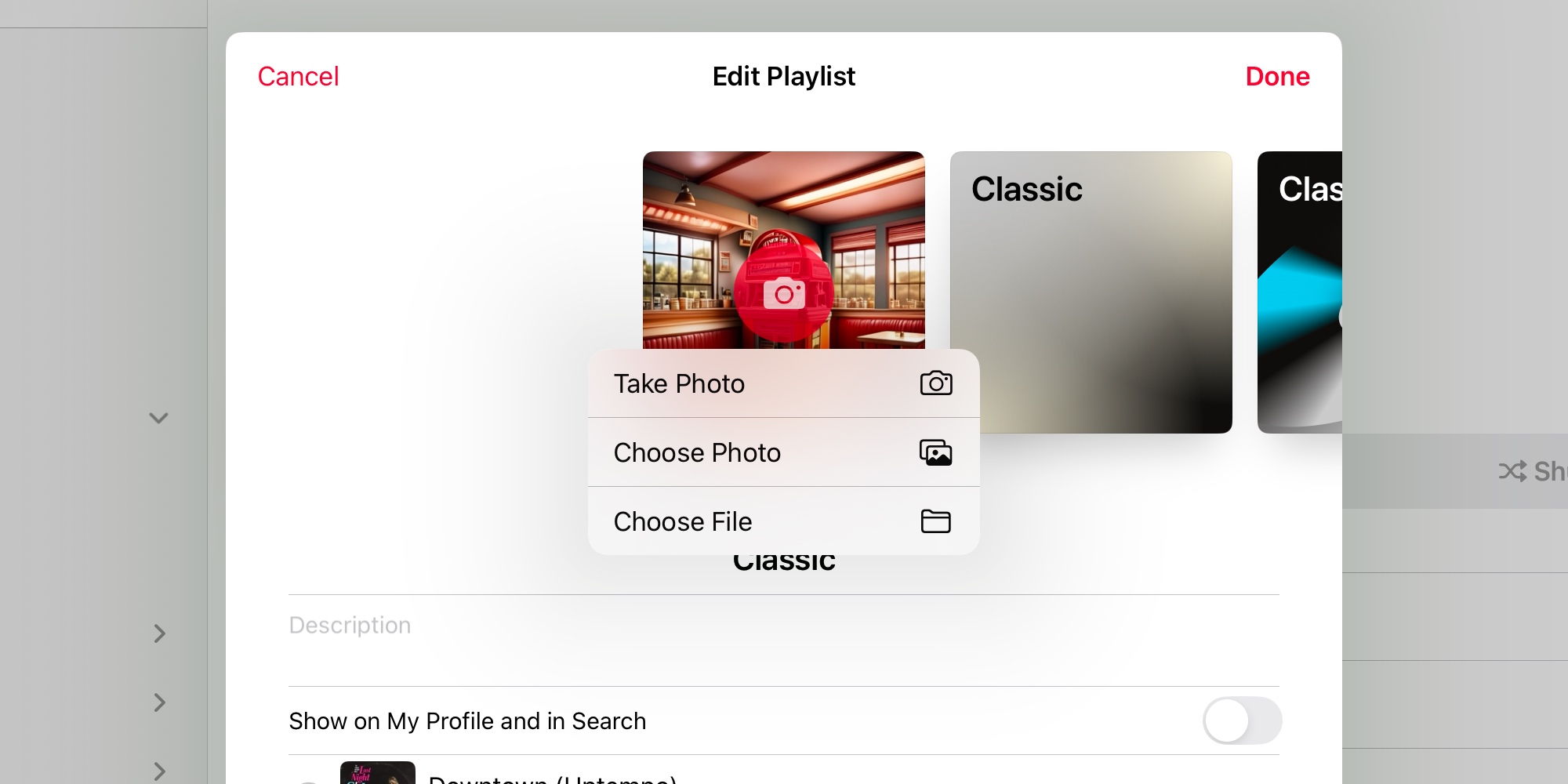
To add custom artwork to a playlist in Apple Music, select the three dots in the upper right corner, and then choose Edit.
From there, hit the camera icon to import the artwork created in Image Playground from your Photos library.
Conclusion
When Image Playground was first released, I viewed it as a playful tool with limited personal usefulness.
However, the ability to create unique Apple Music playlist artwork has proven to be a compelling reason to use it. Now that I’ve begun designing custom artwork with Image Playground, I find it indispensable. I look forward to the potential of iOS 19 seamlessly incorporating this feature into the Music app.
Have you experimented with Image Playground for creating Apple Music playlist art? Share your thoughts in the comments.
Top iPhone Accessories
: . More.



