Low Power Mode on the iPhone isn’t a recent addition; it was introduced with iOS 9 back in 2015. Yet, I often encounter users online expressing frustration about their new iPhones running sluggishly. A common theme in some of these situations is that they have Low Power Mode enabled. Continue reading to understand how this feature impacts your iPhone’s performance.
How does the iPhone’s Low Power Mode operate?
As implied by its name, Low Power Mode is designed by Apple to help users prolong the battery life of their iPhone in scenarios where a charger is likely to be unavailable for an extended period. When activated, it decreases energy usage by disabling various software and hardware functionalities.
While iOS prompts users to turn on Low Power Mode when the battery dips to 20%, it can be manually activated at any moment.
Here’s how Apple characterizes the feature:
Low Power Mode reduces the power usage of your iPhone or iPad when the battery runs low. With Low Power Mode activated, your device will last longer before needing a charge, although some features may take longer to update or complete. Additionally, certain tasks may not function until Low Power Mode is disabled or your iPhone or iPad is charged to 80% or higher.
You can verify if Low Power Mode is active by checking the battery icon in the Status Bar; if it’s yellow, that means your device is currently in Low Power Mode.
So, what specific changes does Low Power Mode implement on your iPhone? Apple provides an official list on its site:
- Disables or limits the use of 5G (this may vary by iPhone model)
- Sets Auto-Lock to 30 seconds
- Dim down display brightness and caps the refresh rate at 60Hz on ProMotion devices
- Deactivates Always-On Display for compatible iPhones
- Minimizes visual effects
- Pausa background activities like downloads, iCloud sync, backup, and email fetching

Does it hinder your iPhone’s speed? Yes
However, there’s an aspect that Apple doesn’t highlight. While the list of changes does not mention performance, activating Low Power Mode indeed slows down the device.
To clarify, the chip in your iPhone is equipped with various performance and efficiency cores. Under usual conditions, your iPhone can utilize all of these cores at once, focusing on performance cores during high-demand tasks like video editing or gaming. When Low Power Mode is enabled, your iPhone significantly reduces the use of performance cores, depending primarily on efficiency cores, which operate slower but consume less power.
In a benchmark test used to evaluate device performance, the A18 Pro chip in the iPhone 16 Pro Max scored as follows with Low Power Mode turned off (the higher the score, the better):
- Single-core: 3341
- Multi-core: 8270
Now, let’s view the same test results using GeekBench 6 while Low Power Mode is turned on:
- Single-core: 1384
- Multi-core: 4093
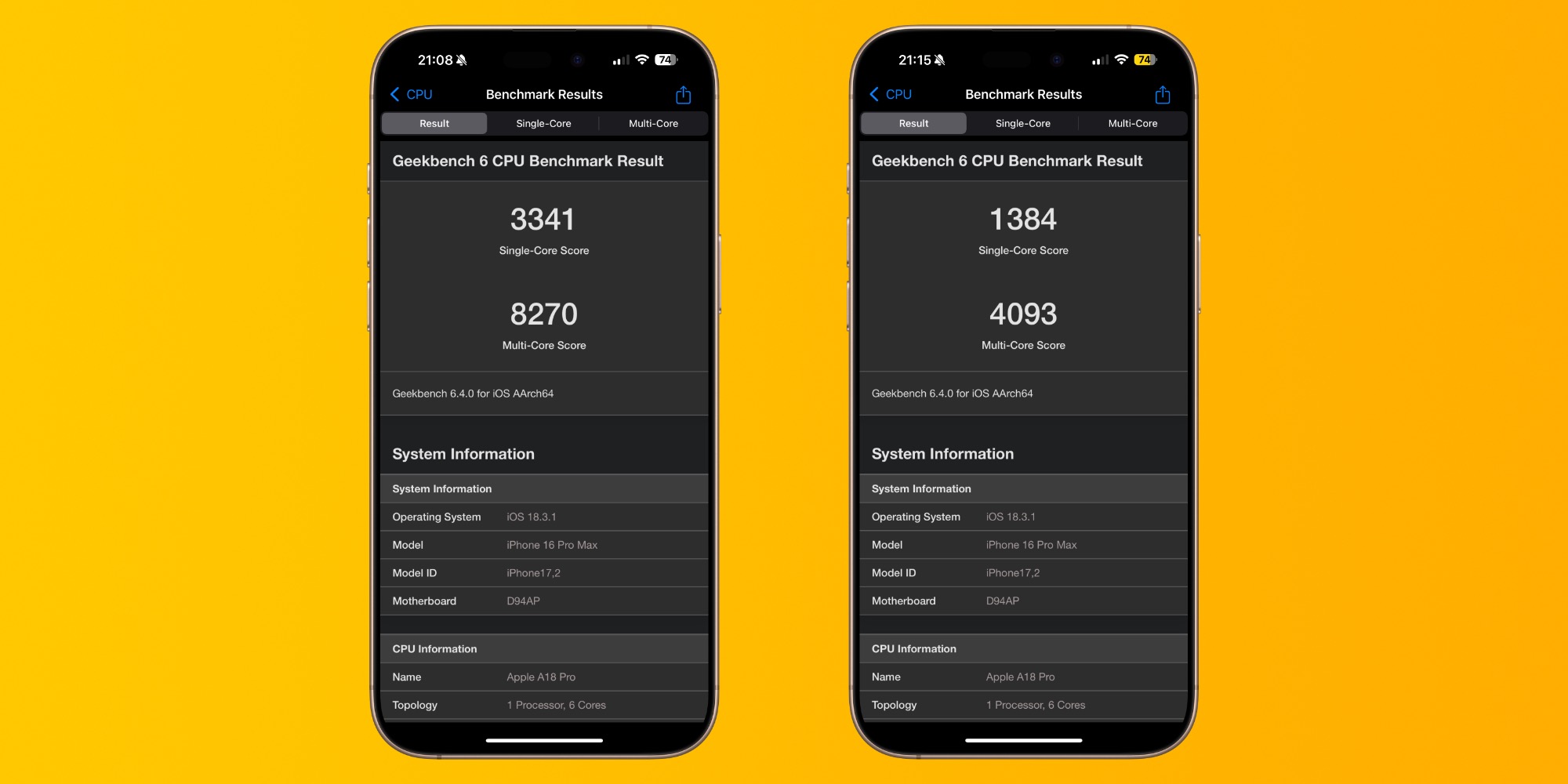
This essentially means the device operates at about half its performance capacity while Low Power Mode is active. Consequently, you may perceive a slowdown in your phone’s responsiveness depending on the tasks you’re engaged in. While this may seem self-evident to some, it’s a revelation to others.
Conclusion
Nevertheless, keeping Low Power Mode enabled at all times should help extend battery life, right? It’s a bit more nuanced. Various tests indicate that Low Power Mode is most effective at conserving battery during standby periods and has less impact when actively using the phone.
Therefore, it’s advisable to utilize Low Power Mode selectively, applying it only when necessary. It’s important to mention that Low Power Mode is also applicable on iPad, Mac, and Apple Watch.
Further reading:



