The Asus ProArt Display 5K offers an exceptional value with an MSRP that is half that of the Apple Studio Display while still delivering the same impressive 5K resolution (5120×2880) in a sleek 27-inch size. If you’re in search of a more budget-friendly 5K screen compared to the Studio Display, this option is certainly worth exploring. Be sure to check out my hands-on video review, and don’t forget to subscribe to DMN on YouTube for additional content.
Display Quality
The standout feature of the ProArt Display (PA27JCV) is its genuine 5K resolution (5120×2880). This eliminates any concerns regarding UI scaling problems that can accompany 4K monitors when using macOS. While there are third-party solutions to mitigate these issues, I prefer a native 5K display, which the Asus model delivers.
Featuring an IPS panel with standard 178-degree viewing angles, the ProArt 5K display utilizes LED backlighting, meaning it won’t quite match the contrast ratios and backlight control of OLED or MiniLED displays. Asus has incorporated a dynamic dimming feature, but my recommendation would be to turn it off due to its limited dimming zones, which can lead to distractions. Overall, I found the panel to be high quality, with good uniformity and minimal backlight bleed evident in the unit provided by Asus.
Asus ProArt Display 5K Video Review
Subscribe to DMN on YouTube for more videos
With a typical brightness of 400 nits and a peak brightness of 500 nits, this monitor is not the optimal choice for editing and creating HDR content. However, it is adequate for enjoying movies via the Apple TV app. To put things in perspective, this brightness rating is lower than that of Apple’s Studio Display at 600 nits, but remember that human perception of brightness is not linear, making them much closer than the specs suggest.
This unit features a maximum refresh rate of 60Hz and a response time of 5ms. Given the average refresh rate, it may not stand out for high-end gaming, though it performed well with my Nintendo Switch.
Display Specifications
- Model Name: ProArt Display 5K PA27JCV
- Size: 27-inch
- Backlight: LED
- Panel: IPS
- Finish: Matte
- Viewing Angle: 178°/178°
- Aspect Ratio: 16:9
- Resolution: 5K (5120×2880)
- Refresh Rate: 60Hz
- Color Space: 99% DCI-P3
- Brightness: Typical: 400cd/㎡ HDR, Peak: 500cd/㎡
- VESA DisplayHDR 500
- Contrast: Typical: 1500:1 Max: 3000:1
- Response Time: 5ms (GTG)
- Colors: 1073.7M (8bit + FRC)
- Ambient Brightness/Color Temp
- Dynamic Dimming
Much like most third-party monitors, the Asus display comes with a matte finish to diffuse ambient light. While high-end nano-texture matte technologies such as Apple’s have their benefits, I have typically favored glossy displays. The matte diffusion layer tends to lessen text sharpness, clarity, and contrast. Though this may not be a significant drawback for users accustomed to matte screens, the difference becomes apparent when placed alongside glossy counterparts like those found on Apple Studio Displays or MacBook Pros.

I believe Asus has crafted a commendable matte display, prompting me to reconsider my biases towards glossy screens. In fact, it performed impressively well, and I gradually adjusted to the matte diffusion layer, even when engaged in extensive text work such as composing this review.
Design & Build Quality
The construction quality of the Asus ProArt 5K aligns with common standards seen in third-party displays. Primarily composed of plastic with some metal components, it does have its positives worth noting.
The provided stand comes with a variety of ergonomic adjustments, making it feel like a premium compared to the Apple Studio Display, which only permits tilt adjustment. So, Asus really goes above and beyond with its extensive range of modifications available.
Adjustment features of the ASUS ProArt Display 5K include:
- Tilt: +23° ~ -5°
- Height Adjustment: 0~130mm
- Swivel: +30° ~ -30°
- Pivot (Tate mode): +90° ~ -90°
Consider that Apple charges a premium of $400 just for adding height adjustment to the Studio Display. This contrast highlights the value proposition of Asus. While Apple boasts a fully integrated, aluminum stand with exceptionally smooth adjustments, both ultimately deliver similar results.
The ProArt Display 5K also comes equipped with a 100x100mm VESA mounting option, which Apple users must specify during the build-to-order process for their Studio Display. Although converting the Studio Display for VESA mount after purchase is an option, it requires a trip to the Apple Store along with a service fee.
Regarding VESA mounting the Asus 5K Display, it may be wise to explore mounting choices, as, like nearly every third-party display I’ve used, it can exhibit some wobble during typing. The Asus 5K Display performs better than several other models I’ve tested, yet there’s still a discernible “bobblehead” effect when typing on my Magic Keyboard. Minimizing the height adjustment can reduce wobble, but it won’t eliminate it entirely.


Unfortunately, this wobble issue is common among third-party displays. This is in stark contrast to the Apple Studio Display, which performs significantly better in this regard. While not completely resistant to wobble, it remains the best option available among standard monitor stands.
Connectivity
Another advantage of the Asus ProArt Display 5K is its rich connectivity options. A big plus is that the power supply is built-in, eliminating the clutter usually associated with external power bricks. The stand also features a convenient cable management channel for tidying up all the cables.
For Mac users, connecting to a modern Mac is seamless with DisplayPort Alt Mode through a single USB-C connection. This single cable not only carries display input but also provides up to 96W power to compatible MacBooks or iPads and connects to the display’s built-in USB hub.
Connectivity Options
- USB-C x 1 (DP Alt Mode)
- DisplayPort 1.4 x 1
- HDMI (v2.1) x 1
- USB Hub: 3x USB 3.2 Gen 1 Type-A (4.5W)
- USB Hub: 1x USB 3.2 Gen 1 Type-C (15W)
- 3.5mm headphone jack
- 96W USB-C Power Delivery
Unlike Apple’s display lineup that relies on a single upstream USB-C connection, the Asus ProArt 5K Display features HDMI 2.1 and a standard DisplayPort 1.4 connection, allowing it to interface with a broader range of devices including gaming consoles and set-top boxes.


However, where the Apple Studio Display shines is in its absence of a built-in webcam and microphone. It does come equipped with integrated speakers on the back, but their sound quality is so lacking that they might as well not exist. In fact, even the speaker on the Mac mini outperforms them, which says a lot about the speakers in this monitor. Fortunately, there is a 3.5mm headphone jack available for connecting headphones or powered speakers, like the Yamaha HS4 Powered Studio Monitors.
Asus ProArt Display 5K vs Apple Studio Display
Is the Apple Studio Display significantly superior to the ASUS ProArt Display 5K? When it comes to build quality, the answer is undoubtedly yes. However, the dynamics shift when we compare the panels alone. If you are not a fan of matte screens and prefer the vividness of a glossy finish, the Studio Display could be the better pick. Yet, if you are comfortable with a matte display, their performance may be closer than their price tags suggest.
The Apple Studio Display boasts a notable advantage with its build quality, which consists entirely of glass and aluminum. There are no noticeable design elements such as a prominent chin, logo, or buttons on the front of the panel, presenting a much cleaner aesthetic. In addition to its pleasing visuals, it seamlessly integrates features like a built-in ultrawide 12MP Center Stage Camera, a quality six-speaker array with spatial audio support, and a three-microphone array with directional beamforming, which enhance the quality of FaceTime calls and similar applications—all achieved through a single USB-C upstream cable. The Studio Display also provides three USB-C downstream ports on the rear.
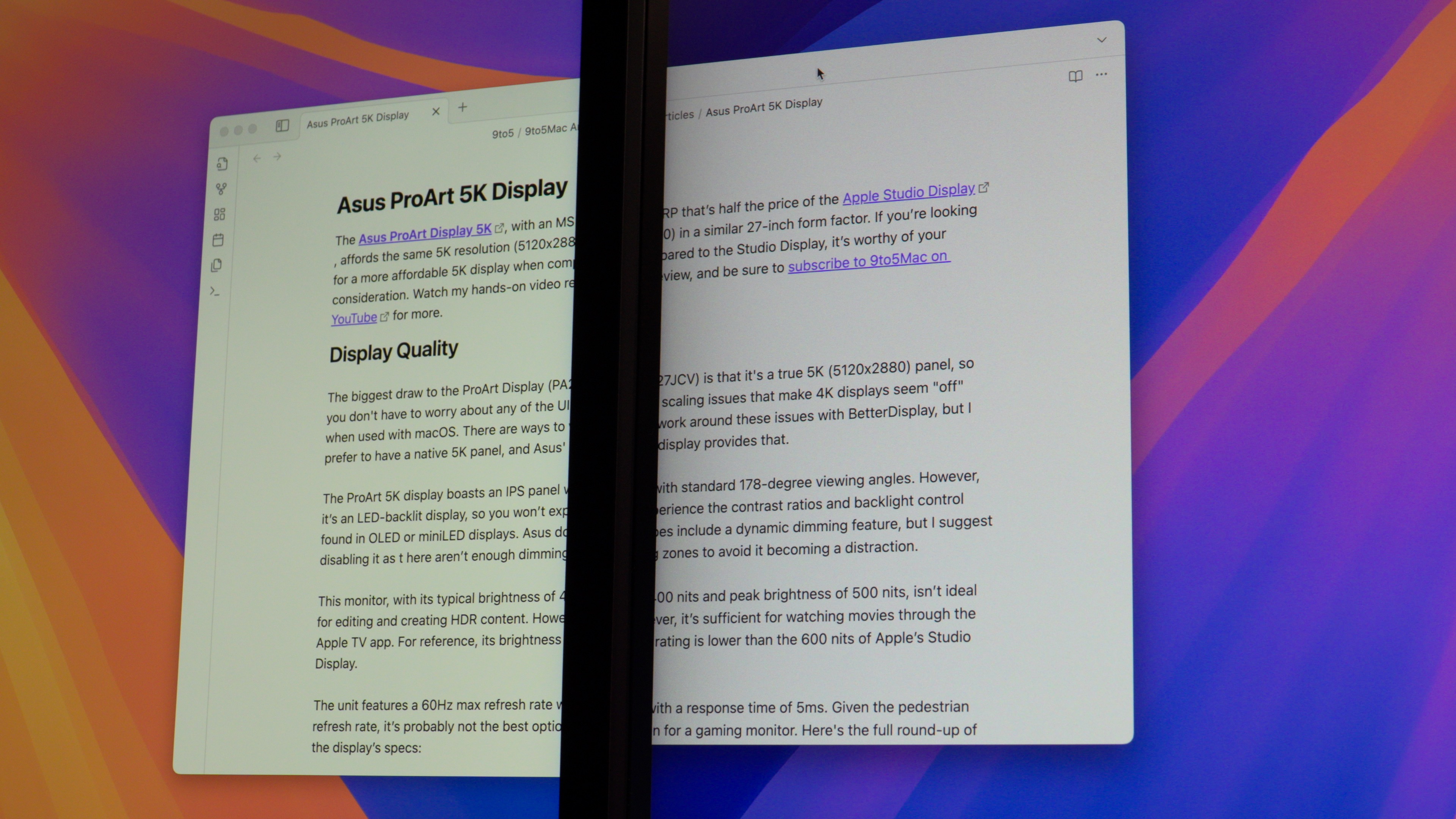

The question remains: is the Apple Studio Display worth twice the cost of the Asus 5K Display? The answer rests heavily on how much one values the Apple aesthetic in their workspace. For a lot of people, displays serve merely as tools; hence, the answer would be a conclusive no. That said, for those who have meticulously designed their environment around a minimalist approach, the Studio Display’s markup could feel justified.
As for me? You might be surprised, but if I had $1600 to spend, I would opt for the Asus 5K and keep the remaining $800. It simply provides better value. On a scale from 1 to 5, I would rate it a 4.5/5. What are your thoughts? Feel free to share in the comments.
: . More.




