Update: Currently, Amazon is offering a 28% discount on the Eve Outdoor Cam.
The Eve Outdoor Cam is an elegant outdoor surveillance solution for HomeKit, featuring a built-in LED floodlight that’s perfect for illuminating your driveway at night. I have been impressed with the Eve Indoor camera for some time, and my experience with the Outdoor Cam has been equally gratifying. The Apple Home app saw significant enhancements with iOS 16, making HomeKit cameras more user-friendly than ever.
With HomeKit Secure Video, clips are stored in your iCloud account with robust end-to-end encryption. The best part? There’s no need for a monthly subscription, provided you have some iCloud storage. So how does the Eve Outdoor Cam and the overall effectiveness of HomeKit Secure Video measure up? Mostly very well …
Design and Build Quality of Eve Outdoor Cam
The Eve Outdoor Cam boasts a solid and sturdy construction. During installation, my helper noted the premium quality of the components. The overall build is impressive.
Its straightforward black and white plastic design complements the aesthetics of most external home environments. While it isn’t completely discreet—since it doubles as an exterior light—it’s designed that way purposefully. The front face predominantly features a white light window, with the physical LEDs positioned just above the black camera bezel.
A small status light is located above the camera. By default, it glows blue when active and red when recording. I found the dim blue/red glow somewhat distracting within the otherwise streamlined design; fortunately, this light can be disabled through the accessory settings.
Installation: Hardwired Setup and Simple Software
The Eve Outdoor Camera connects via Wi-Fi and is hardwired for power, ensuring a permanent network connection without any battery-saving modes or the hassle of regular battery replacements.
The complexity of installation will depend on your specific situation. I was lucky enough to have an existing outdoor “dumb” motion-light fixture near my front door, which made replacing it with the Eve Camera relatively straightforward. If you’re not comfortable with wiring, it’s an easy job for a qualified electrician, assuming you have a light fixture already in place. If you lack the necessary wiring, however, the installation becomes significantly more challenging and potentially unwise.
Once physically installed, setup is a breeze. Simply open the Home app, scan the HomeKit QR code on the sticker, and the phone will recognize the camera, connect it to your network, pull it into your home, and you’ll be almost done. Keep in mind that you’ll need a HomeKit hub (like an Apple TV or HomePod) to access the camera away from your home network and to utilize HomeKit Secure Video recording features.

The camera mount allows for a considerable range of adjustment, including swivel and tilt. For optimal aesthetics, a straight-on position is best, although most users will likely need to tweak it for their needs. The camera’s wide field of view ensures you’ll be able to find a suitable vantage point, ideally positioned at or above door height.
To visualize placement before committing, hold up an iPhone in your intended spot and take a picture. The iPhone’s 0.5x lens will provide a comparable field of view to what you should expect from the Eve Outdoor Cam (also, ensure stable 2.4 GHz Wi-Fi at that location).
Dual-functionality: Floodlight Convenience
The dual functionality of this unit is a significant selling point. If you’re going through the effort of hardwiring a camera, it should serve multiple purposes. I, for instance, swapped out an existing outdoor light for the Eve Outdoor Cam.
I haven’t compromised on lighting functionality; in fact, the camera provides superior lighting compared to what I had previously. The LED floodlight is brighter, covers a wider area, and offers more customization options due to its network connectivity.
Using the Eve app, you can configure whether the motion-activated light operates during the day, at night, or is always off.

You can also modify the duration for which the light stays on and adjust the motion sensitivity. I increased the sensitivity from medium to high to avoid alerts from passing cars. Such controls are typically absent in standard outdoor lighting solutions. One peculiar feature is that the Eve app incorporates a 0-100 brightness slider and a ‘boost mode’ for the light; however, I noticed little visible difference between the minimum and maximum brightness levels—either it was fully on or off.
Since the Eve Camera light is treated as an independent accessory within HomeKit, users can also control it manually via the Home app or through Siri commands, and utilize it as part of scenes and automations like any HomeKit smart bulb.
Quality of Eve Outdoor Camera
The camera’s resolution stands at 1080p, like all HomeKit Secure Video cameras. Although the image detail may not appear incredibly sharp—the stream tends to be compressed and can blur when zoomed in—the quality is still suitable for its intended use. Thanks to its wide-angle lens, the image effectively covers a significant area, making it adequate for monitoring my front porch and driveway. The automatic exposure adapts well to changing light conditions throughout the day. However, the frame rate could be improved, as I occasionally noticed that recordings would miss a few seconds. That said, the footage remains quite usable.

Night vision quality is outstanding, allowing the camera to function effectively in complete darkness. Its night vision is extensive; individuals or animals can be clearly distinguished within the frame. While long conversations through the integrated speaker and mic may not be ideal, the audio quality is satisfactory for brief exchanges with someone waiting at the door.
The microphone is sensitive enough to pick up sounds like footsteps or engine noise before they become visible in the camera’s view, which can be advantageous or disadvantageous depending on the context.
Camera Integration in the Home app

The camera interface in the updated Home app in iOS 16 has received significant improvements. Users can quickly view their favorite cameras in the main interface, displayed neatly as a single large panel. The thumbnails offer static image snapshots refreshed approximately every fifteen seconds. Users can expand all cameras for larger thumbnails or tap an individual camera to maximize. The full-screen view activates the real-time camera feed and includes a timeline for scrolling through past footage.
Recordings via HomeKit Secure Video
With HomeKit Secure Video, the Eve Outdoor Camera continuously streams its output to a HomeKit hub (such as an Apple TV or HomePod) for processing. Users can enable or disable recordings based on their geolocation. If you prefer not to have the camera activated or recording while at home, that option is available.
The HomeKit system manages clip storage for motion events and sends out notifications. If you’re particularly keen on security, keeping a 24/7 stream might be desirable, but HomeKit Secure Video does not support this functionality— you’ll need to explore alternatives for that.
For the majority of homeowners, recording clips of activity is usually sufficient—hours of unremarkable footage isn’t particularly useful. HomeKit saves recordings in iCloud for up to ten days. The Home app also allows you to export clips if you need to store them longer or share them with others. A paid iCloud account is necessary for this feature, but it doesn’t count against your storage limit.
Rich and Practical Camera Notifications
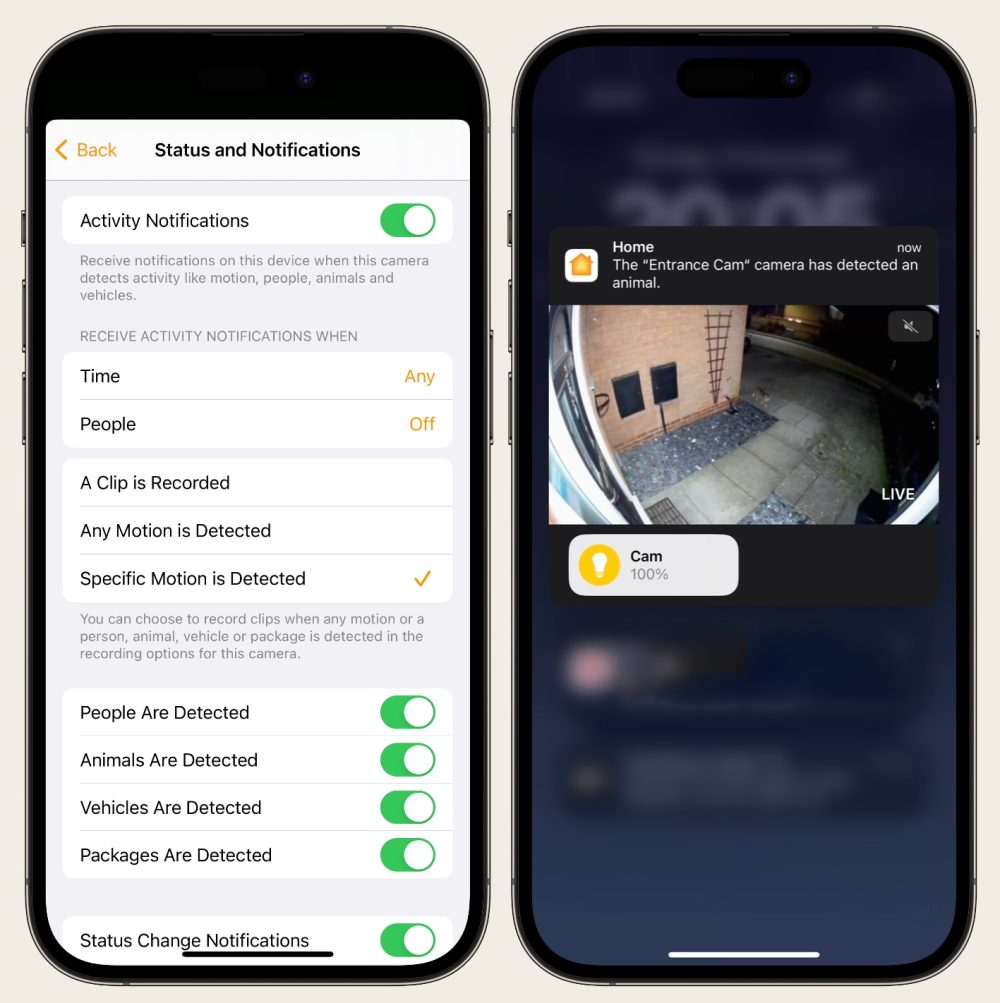
The Home app can send notifications for any detected motion or when specific types of movement are recognized. It can separately identify people, animals, vehicles, and packages. For example, if you want alerts for people at your door but not for neighborhood cats passing by, the system accommodates that. Additionally, the face recognition capability enables HomeKit to identify individuals in the video (based on categories in your Photos library) and mute alerts for certain individuals. Personally, I use this feature to ignore notifications for my own comings and goings.
These intelligent features contribute to highly informative notifications. Here are a few examples:
- The ‘Entrance Cam’ has detected a person.
- The ‘Entrance Cam’ has identified an animal.
- The ‘Entrance Cam’ has recognized a person and a package.
- The ‘Entrance Cam’ has detected a person who may be [name].
Included within the notification content is a brief video clip of the detected activity, an option for viewing the live feed inline, and shortcuts for controlling nearby accessories (like the camera’s floodlight).
The Home app’s cross-device functionality ensures these notifications reach all your Apple devices. A notable feature is that on Apple TV, alerts appear as a Picture-in-Picture window in the corner of the screen while you watch something else. This type of integration highlights Apple’s strengths and shows where alternatives might struggle. It’s invaluable that the Home app is accessible on all your Apple devices, enabling you to monitor your cameras via the Mac or even the Apple Watch as desired. How many third-party security systems provide apps for more than just the iPhone?
Notification Controls: Room for Improvement
Despite the extensive customization options for notifications mentioned earlier, there’s still room for improvement in the Home app. This isn’t directly within Eve’s control, as Apple software manages all HomeKit functionalities. It’s something we can hope for in future updates.
A significant frustration for me lies in the people detection system’s inability to distinguish between individuals facing the camera versus those with their backs turned. With the Eve Outdoor Cam positioned to look out onto my driveway, it registers people arriving but also captures those leaving. Consequently, I receive notifications almost every time anyone exits the house. HomeKit detects a person in the frame, triggering an alert, but the face recognition fails to activate since my back is to the camera. While it may seem trivial, receiving a notification every time someone leaves becomes quite vexing over time.
Another issue is that you can’t instruct the system to suppress repeated alerts for the same person. For instance, if it’s trash night and you’re continuously going in and out, HomeKit will trigger a notification each time it sees you. A useful enhancement would be a setting to enable a brief grace period when the same individual appears again.
Moreover, you can’t manage activity detection states through automations. For example, it could be helpful to set up a motion sensor in the hallway; if motion is detected, disable camera notifications for the next minute. This could effectively minimize false alerts caused by people exiting the house. Unfortunately, such a camera control switch isn’t available for automation functionalities (though the Eve Outdoor Camera’s light can be automated).
Eve Outdoor Cam is HomeKit Exclusive
A consistent concern regarding HomeKit and smart home devices is their reliability. If you search online, you’ll find numerous accounts of individuals experiencing HomeKit issues. For example, geofencing rules can be unpredictable, and time-based automations in iOS 16 have been known to malfunction for some. However, in my experience, I’ve been satisfied with its overall performance.
I’ve encountered one intermittent issue where the Home app indicates that someone else is using the Eve camera’s live feed (only one device can access it at a time), preventing me from viewing it, when I know no other device is active. I’ve traced this to a potential bug with the Home app on Mac; quitting the homed processes in the Activity Monitor seems to resolve it and restores normal functionality for the camera.
Relying on HomeKit means no additional accounts to maintain, no extra cloud fees, and better performance overall compared to some competitors who treat HomeKit as an afterthought. However, it’s worth mentioning that if you were to fall out of favor with HomeKit, the camera remains incompatible with any other systems. For households with Android users, this could be quite limiting.
Conclusion

Considering the exclusivity to the Apple ecosystem, I can strongly endorse the Eve Outdoor Cam. Though smart home cameras can be seen as luxury items and the Eve model is not the most budget-friendly option, they definitely bring a level of convenience that can be invaluable. The ability to monitor my driveway remotely and receive alerts for visitors provides an undeniable sense of security. Additionally, being able to communicate with someone at the door acts as a useful alternative to a smart doorbell. Merging a straightforward camera with a motion-sensitive floodlight results in an enticing all-in-one solution.
You can purchase the Eve Outdoor Cam here for $249. For this review, I tested the black model, though a white version is also offered.
: . More.




