Update: Currently, you can enjoy a 28% discount on the Eve Outdoor Cam at Amazon.
The Eve Outdoor Cam offers a stylish outdoor video surveillance option compatible with HomeKit, featuring an integrated LED floodlight that’s perfect for illuminating your driveway at night. As a long-time user of the Eve Indoor camera, my thoughts on the Outdoor Cam reflect a similarly positive experience. HomeKit cameras have evolved significantly due to the enhanced user interface in the Apple Home app with iOS 16.
Additionally, with HomeKit Secure Video integration, your clips are saved in an end-to-end encrypted format to your iCloud account. The best part? There are no recurring monthly fees, provided you opt for some iCloud storage. So, how does the Eve Outdoor Cam perform, alongside HomeKit Secure Video functionality? Overall, very well, in most aspects …
Design Features of the Eve Outdoor Cam
The Eve Outdoor Cam boasts a robust and high-quality build. During installation, even my assistant noted the premium nature of its components. The overall construction quality is impressive.
I appreciate its straightforward black and white plastic design, which blends seamlessly with most home exteriors. While it isn’t designed to be inconspicuous, it effectively serves dual purposes as an outdoor light. The majority of the front design features a window for the white light, halting just above the black front camera bezel.
A small status light is located above the camera, shining blue when the camera is in operation and red when recording. The subtle blue/red illumination slightly undermines the minimalist aesthetic of the design; fortunately, you can disable the status light via accessory settings.
Wired Installation and Effortless Software Configuration
The Eve Outdoor Camera connects via Wi-Fi and is wired for power. This design choice ensures that the camera maintains a steady network connection, eliminating the need for energy-saving modes or battery replacements every few months.
The complexity of installation can differ based on your specific circumstances. Fortunately, I had an existing “dumb” motion-activated light by my front door, making the swap to the camera quite simple. If you are uncomfortable handling the wiring, an electrician can quickly assist, as long as you have an existing fixture to operate. If wiring is unavailable, the installation process will be significantly more complex.
Once installed, the setup process couldn’t be simpler. Just launch the Home app, scan the HomeKit QR code on the sticker, and your phone will connect the camera to the network and add it to your home setup. Keep in mind that to access the camera remotely and utilize the HomeKit Secure Video recording features, a HomeKit hub (like an Apple TV or HomePod) is required.

The mount allows for substantial adjustments, including swivel and tilt capabilities. For a clean aesthetic, centering the camera looks best, though many users will require minor adjustments. The broad adjustment range, coupled with the wide field of view of the lens, gives users confidence they’ll find a suitable position. Ideally, you should aim to place the camera at or above the height of your door.
If you’re uncertain about placement, you can hold up an iPhone and take a picture of the intended camera location. The iPhone’s 0.5x lens delivers an image closely resembling what you can expect from the Eve Outdoor Cam regarding field of view. (Also, be sure to check for a stable 2.4 GHz Wi-Fi signal at the site.)
Versatile Floodlight as a Valuable Additional Feature
The dual functionality of this device greatly enhances its appeal. If you’re going through the effort of hardwiring a camera, it’s advantageous for it to serve another purpose simultaneously. I previously had a nighttime outdoor light that I replaced with the Eve Outdoor Cam.
I’ve found that I haven’t lost any lighting capability; rather, the camera functions far better than my previous solution. The LED floodlight is more powerful, covers a wider area, and offers customizable options through its network connection.
Using the Eve app, you can decide when the motion-activated light should be operational—whether during the day, night, or never.

You can further adjust the light’s active duration and its sensitivity to motion. I tweaked the sensitivity from medium to high to prevent activation from vehicles passing by. These settings are typically absent in traditional outdoor lighting solutions. One minor peculiarity is the availability of a 0-100 brightness slider and a ‘boost mode’ for the light—however, I noticed minimal difference between the lowest and highest settings.
Since the Eve camera light is treated as a unique accessory within HomeKit, you have the flexibility to control it through the Home app or using Siri voice commands. It’s also compatible with scenes and automation, similar to any other HomeKit-enabled light.
Eve Outdoor Camera Performance
The camera boasts a 1080p resolution—standard for all HomeKit Secure Video cameras. However, the sharpness of the captured image appears somewhat lacking; the stream is noticeably compressed and may appear blurry when zoomed in. That said, it fulfills its intended purpose effectively. The wide-angle lens captures a broad area, providing ample coverage for monitoring my porch and driveway. Automatic camera exposure adjusts effectively across various lighting conditions, from dawn to dusk. While the frame rate could be improved, resulting in occasional missed moments in recordings, the resulting footage remains usable.

The night vision functionality is impressive, allowing the camera to maintain effectiveness even in complete darkness. Its range of night vision is substantial; individuals or animals can be detected throughout the frame. While using the built-in speaker and mic for extended conversations may not be ideal, they suffice for more brief interactions when someone is at the door.
The microphone is quite sensitive, capable of picking up sounds like footsteps or engine noise before they enter the camera’s view; this can be advantageous or disadvantageous based on the situation.
Camera Management in the Home App

The camera interface in the Home app has seen notable enhancements with iOS 16. You can now view your favorite cameras swiftly in the main view, neatly organized in a large panel. Thumbnails display static snapshots from each camera, which refresh approximately every fifteen seconds. You can view all cameras in larger thumbnails or tap on an individual one to maximize the feed. The full-screen view activates the live feed and includes a timeline for you to scroll through previous recordings.
Recording Capabilities with HomeKit Secure Video
With HomeKit Secure Video, the Eve Outdoor Camera streams continuously to a HomeKit hub, such as an Apple TV or HomePod, for processing. You can manage recording settings depending on your location—if you do not want the camera to record or activate while you are home, that option is available.
HomeKit oversees the saving of clips when motion is detected and sends notifications. If you’re particularly security-minded, you might want a continuous recording feature. However, HomeKit Secure Video does not currently support this, so you’d need to consider other options.
For most household uses, capturing clips of notable activities is generally sufficient—continually recording hours of non-events is simply not practical. HomeKit video recordings are preserved in iCloud for up to ten days. The Home app allows you to export clips for long-term storage or sharing. Keep in mind, a paid iCloud account is necessary for cloud recording, but it won’t affect your storage limits.
Rich and Helpful Camera Notifications
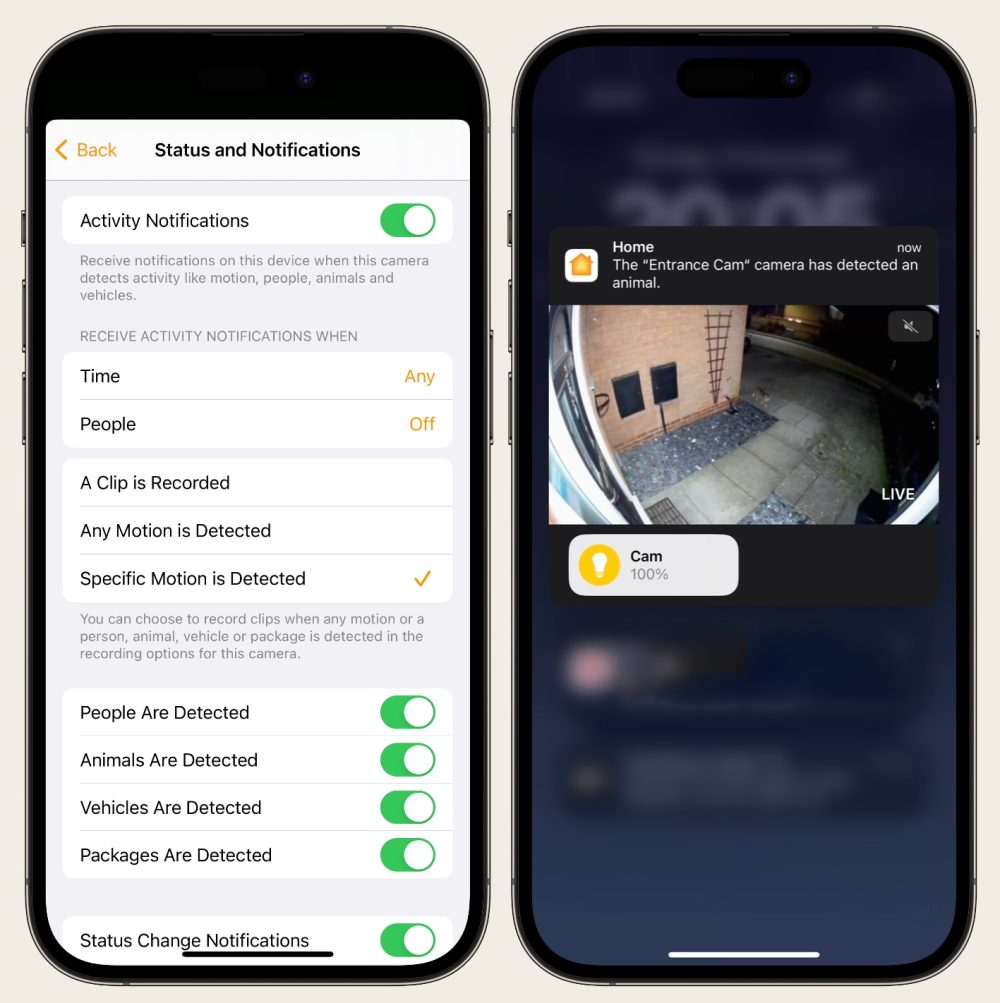
The Home app can notify you when any motion is detected or when certain motion subjects are recognized. The system can distinguish between people, animals, vehicles, and packages. If applicable, you can opt to receive alerts only when a person is at your door, ignoring alerts for passing cats. Moreover, facial recognition capabilities allow HomeKit to identify who appears in the video, based on your Photos library’s People categories; notifications can be muted for recognized individuals. Personally, I utilize the facial recognition feature to silence my own notifications when I return home.
These intelligent features make notifications exceedingly informative. Here are some examples:
- The ‘Entrance Cam’ has detected a person.
- The ‘Entrance Cam’ has detected an animal. The ‘Entrance Cam’ has also detected a person and a package.
- The ‘Entrance Cam’ may have detected a person who is [name].
Notification content includes a brief video clip showcasing the activity, a button for the live feed, and shortcuts to other accessories in the vicinity (like the camera’s floodlight).
The cross-device capability of the Home app ensures that these alerts are sent to all your devices. Interestingly, on Apple TV, notifications appear as a picture-in-picture window in the corner of the screen, overlaying whatever you’re currently watching. These are the types of integrations where Apple truly excels, highlighting the shortcomings of non-HomeKit offerings. The availability of the Home app on every Apple device is incredibly beneficial; whether I’m using my Mac or even my watch, I can check my cameras anytime. How many third-party security systems offer solutions compatible with devices beyond just the iPhone?
Need for More Granular Notification Controls
Despite the robust notification customization options detailed above, the Home app could still use enhancements. This is primarily reliant on Apple software, as Eve does not manage HomeKit functionalities. We can only hope for improvements in future software updates.
A significant drawback I face is that the people detection feature cannot differentiate whether an individual is facing the camera or turned away. With my Eve Outdoor Cam positioned to observe the driveway, it detects individuals approaching but also records anyone leaving. Consequently, I receive notifications nearly every time myself or anyone else exits the house. HomeKit recognizes an individual entering the frame, generating a notification while failing to trigger facial recognition; this proves bothersome when people leave, even though it might seem like a minor issue.
Another concern is the inability to mute repeated alerts from the same individual. For example, on trash night, if I’m moving in and out several times, HomeKit sends an alert each time it notices me. I would appreciate a feature that permits a brief grace period for repeat sightings of the same person.
Moreover, activity detection settings cannot be controlled via automations. I envision a potential solution: if I had a motion sensor in the hallway, it could deactivate the camera notifications for a set period upon detecting movement. This could reduce the number of false alarms from people leaving the house. Unfortunately, this kind of automation is not currently supported; while the Eve Outdoor Camera’s light can be automated, the camera functionalities cannot.
Eve Outdoor Cam Exclusively Compatible with HomeKit
A recurring concern with HomeKit and smart home technology is reliability. If you seek feedback online, you’ll find many users experiencing HomeKit-related issues, particularly with geofencing and time-based automations in iOS 16 that fail to function for certain users. Nevertheless, based on my experience, everything has collaborated well enough to keep me satisfied.
I occasionally encounter a glitch where the Home app prevents me from accessing the Eve camera’s live stream, indicating another device is currently connected (which only allows one-device streaming). However, I’ve pinpointed it to a bug specific to the Mac version of the Home app. By accessing Activity Monitor and terminating the homed processes, I can usually restore the camera’s functionality.
Eve’s reliance on HomeKit means no additional accounts to manage, no extra cloud services to cost, and seemingly superior performance compared to competitors that regard HomeKit as secondary. However, be conscious that if you decide to move away from HomeKit, the camera will not work with any other systems. For households that include Android users, this poses a significant limitation.
Conclusion

Considering the exclusivity to the Apple ecosystem, I can fully endorse the Eve Outdoor Cam. Smart home cameras can be regarded as luxury items, and the Eve camera does come at a premium price—but their advantages become clear once you have one. The ability to oversee my driveway from virtually anywhere, paired with notifications upon any approach to my house, offers an invaluable sense of security. The added capacity to communicate with someone waiting at the door serves as a handy aspect, akin to a smart doorbell. The combination of a reliable camera with a motion-activated floodlight creates an attractive all-in-one solution.
The Eve Outdoor Cam is available for purchase here at $249. This review was conducted using the black version; a white variant is also on offer.
: We utilize income-generating affiliate links. More.




