Apple has introduced a new application, Apple Invites, simplifying the process of sending invitations for events. However, how does this feature accommodate Android users? Our tests reveal that Apple Invites functions quite effectively on Android devices.
Apple Invites is a novel offering accessible through iCloud. According to our sister site DMN, the service enables users to organize events, send invitations, and manage RSVPs from their iCloud account or directly via the Apple Invites app on iPhone. Importantly, Apple emphasizes that this service remains functional for those without an iPhone.
Following our examination of the web interface, we found it to be quite user-friendly.
An invitation from an iPhone user can be delivered through email or a direct link. Upon accessing the invite, you’ll need to provide an email address for verification. After that, you can indicate your RSVP status and view event specifics, including weather forecasts as the date approaches. Additionally, a map location is provided along with a list of other guests attending the event.




A menu in the settings allows users to exit the event or report it, in addition to managing notifications. You will receive notifications for changes or messages related to the event via email, which include a link to view those updates.




While you won’t keep this webpage open indefinitely, you can download the calendar event file and add it to your preferred calendar app, as the Apple Invites application is not available for Android. This method is functional, but we observed that the iCloud invites link in the event is quite generic. In contrast, saving an event in Apple’s Calendar app on iOS generates a direct link to that specific event, regardless of whether you are signed into an iCloud account.
Another limitation is that you can’t view or share photos without an iCloud account. Photo sharing is a major advantage of Apple Invites over other services, which can be a drawback for non-iPhone users. However, if you do have an iCloud account, you can both see and contribute photos to the event’s album. These images do not require backup to iCloud and can be uploaded directly from your Android device. While setting up an iCloud account is free, it’s worth noting that this step may be a hassle for some users—though similar restrictions are often present with other tech companies.
You’ll also have the option to view Apple Music playlists associated with the event, if enabled.



In addition to accepting invitations, users with an iCloud+ subscription can also create invitations via the web.
The process differs slightly from the iOS app, but all necessary features are supported.

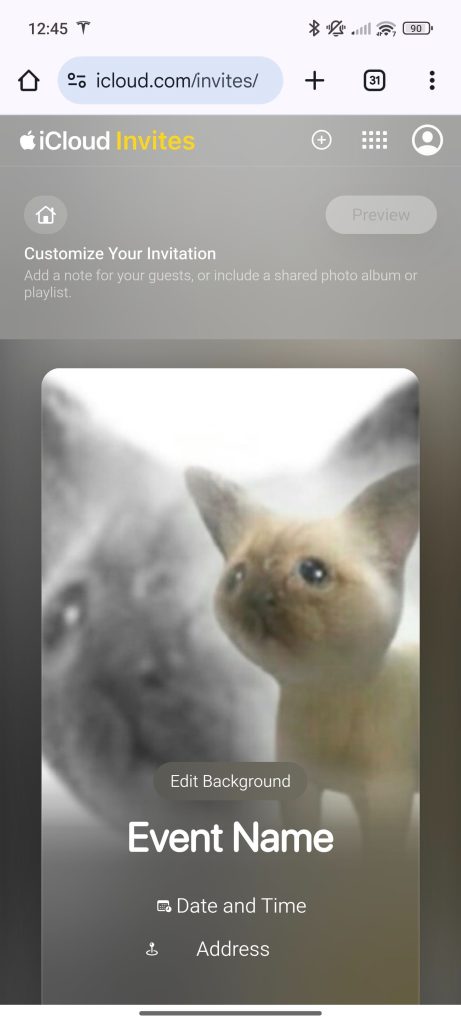
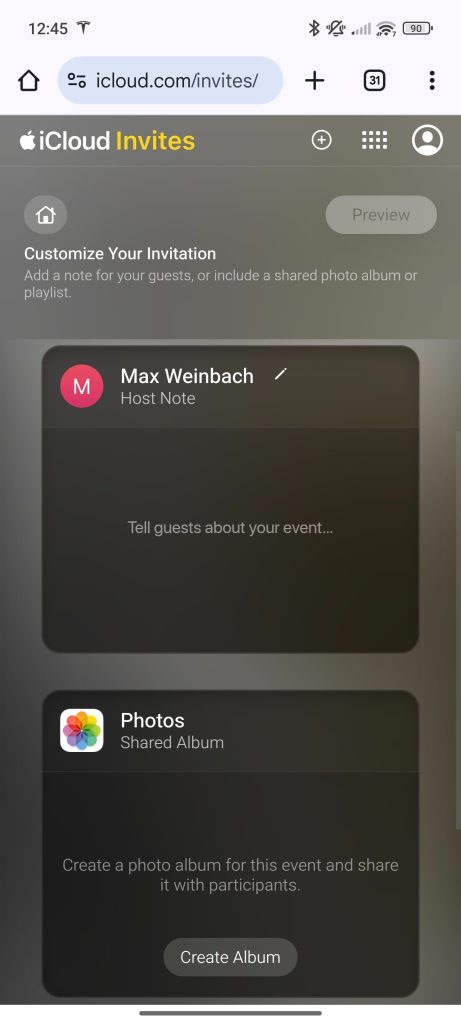
Although Apple Invites may not function flawlessly for Android users, it offers a comparable experience to existing electronic invitation services. It is promising to see Apple making this service accessible beyond its closed ecosystem. The “green bubble” dilemma would undoubtedly be exacerbated if this application were locked in more tightly.
Android users should prepare themselves to encounter more of these invitations. With the cost of entry for sending invites via Apple Invites being just a $0.99/month iCloud+ subscription—necessary for most iPhone users for backups—this app is poised to gain traction rapidly.
What are your thoughts on Apple Invites? Follow DMN for further updates regarding Apple’s newest application.
Max Weinbach contributed to this post.
More on Android:
Follow Ben: Twitter/X, Threads, Bluesky, and Instagram
: We use income-earning auto affiliate links. More.

![How Apple Invites Function on Android [Gallery] How Apple Invites Function on Android [Gallery]](https://i0.wp.com/9to5google.com/wp-content/uploads/sites/4/2025/02/apple-invites-android-1.jpg?resize=1200%2C628&quality=82&strip=all&ssl=1)

