As a huge fan of AirPods, I rely on my AirPods Pro 2 throughout the entire work week. However, I do have one significant complaint regarding the difficulty of switching noise modes in the Control Center. Thankfully, I discovered an excellent workaround using the Shortcuts app.
My AirPods dilemma: confusion with noise modes
Let me share a situation I often find myself in, and perhaps you can relate.
When wearing my AirPods Pro, I frequently forget which noise mode I’m currently using.

Things were easier when there were just two options: Transparency and Noise Cancellation.
These modes are relatively distinguishable, although I admit I sometimes forget when I’m home alone.
With the introduction of Adaptive Audio, it has become increasingly challenging to determine my current noise mode.
Additionally, some users enable the “Off” mode, complicating matters further.
My main issue is straightforward.
Generally, I prefer being in noise cancellation mode.
When I wish to enable noise cancellation but am uncertain which mode is active, the methods available are cumbersome.
Typical options for switching noise modes are insufficient

Apple provides both hardware and software methods to enable noise cancellation.
The hardware method: With the AirPods Pro 2, you can simply squeeze the AirPod tip to switch between available noise modes.
However, if I’m already in noise cancellation mode without realizing it, I often have to toggle multiple times before being sure noise cancellation is active.
The software option: iOS allows users to change noise modes via Control Center or the Settings app.
Nonetheless, both options involve more taps than necessary.
I assume most users prefer utilizing Control Center for this function. Yet, the process is as follows:
- Access Control Center
- Long-press the volume slider
- Now you can see the currently activated noise mode. If it’s the desired mode, you’re finished. Otherwise, you must: tap the noise mode to reveal all options
- Select the mode you wish to enable
- Then tap again to exit the noise mode screen
- And tap once more to close Control Center
This process is far clumsier than it should be.
Navigating through the Settings app isn’t a practical alternative either, as you might find yourself deep within various menus, making it a hassle to return to the AirPods settings.
So, what’s the answer? A straightforward combination of the Shortcuts app and Control Center.
The answer: Custom Control Center buttons using Shortcuts

Thanks to the Shortcuts app and the enhanced customization options in iOS 18’s Control Center, you can now create personalized toggles to switch to Active Noise Cancellation, Transparency, or Adaptive Audio with just one tap.
The Shortcuts app can accomplish numerous powerful tasks. Yet, sometimes, the simplest solutions are the most effective.
I’ve identified the optimal solution with a straightforward shortcut.
Using the Set Noise Control Mode action, I’ve configured a shortcut that instantly activates Active Noise Cancellation.
Then, I integrated that shortcut into Control Center.
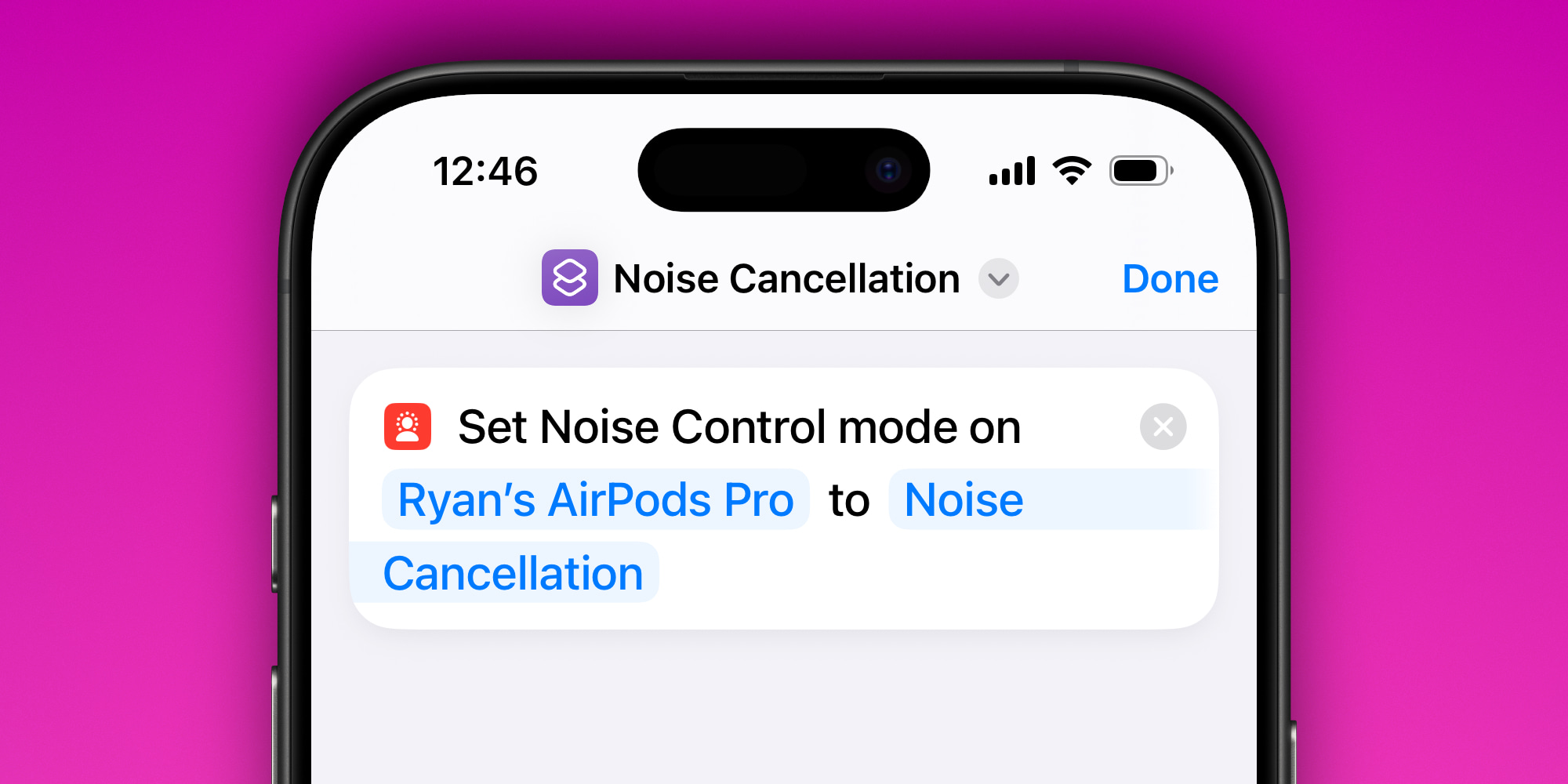
Control Center allows for the creation of custom controls to execute any shortcut you desire.
Now, I have a button in Control Center that instantly activates noise cancellation for my AirPods Pro.
If noise cancellation is already active, it remains on. If it’s off, the button turns it on.
With just one quick tap in Control Center, I can manage this efficiently.
This is a significantly improved option compared to what Apple currently provides.
Depending on your preferences, you could establish distinct shortcuts for each noise mode and assign individual buttons for them in Control Center, somewhat similar to how Apple might have offered dedicated controls for AirPods.
For me, just having a single button for noise cancellation suffices, effectively resolving my main concern with the AirPods.
Do you leverage the Shortcuts app to configure your AirPods noise modes? Share your thoughts in the comments.



