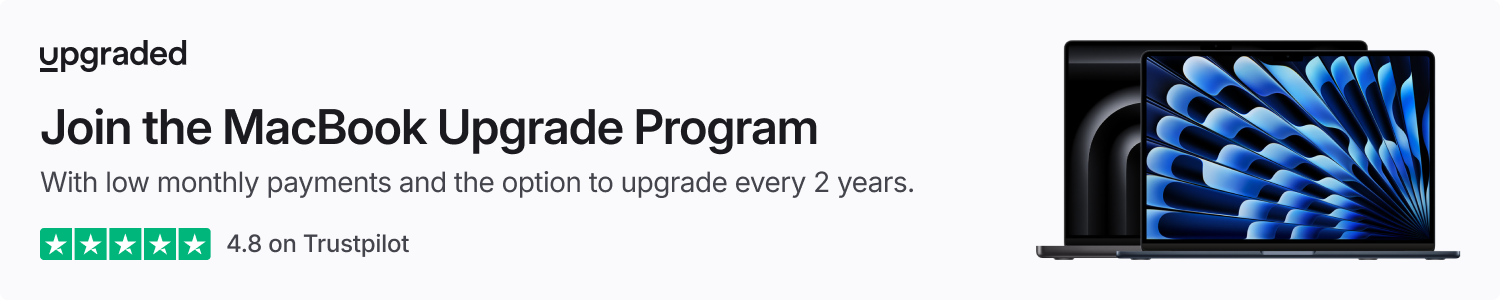Last year, I had the opportunity to review the Insta360 Flow Pro, which was the first gimbal designed for iPhones featuring Apple’s DockKit technology for effortless integration. Insta360 has now unveiled the Flow 2 Pro, an enhanced iteration of its gimbal boasting several refinements – and I was fortunate enough to test it beforehand.
If you’re not well-versed with gimbals, these devices enhance stability when capturing images or shooting films. Although the iPhone has solid built-in stabilization, using a gimbal can elevate your footage to a more professional level.
What’s new with the Insta360 Flow 2 Pro
The Insta360 Flow 2 Pro showcases a modernized design that is lighter and more durable. The redesigned controls now feature a larger thumbstick compared to its predecessor, making it simpler to operate the gimbal as a tripod. Additionally, there’s a convenient small mirror positioned on the back, which aids in framing your selfies or vlogs with ease.
Insta360 has also revamped the accessories for the Flow 2 Pro. The optional LED flash is now brighter and easier to connect as it does not require a cable, and the MagSafe adapter for the iPhone doubles as a stand when the gimbal isn’t in use.

Like its predecessor, the Insta360 Flow Pro, the new Flow 2 Pro accommodates Apple’s DockKit API, introduced with iOS 17, simplifying the integration of motorized iPhone mounts with camera applications. Thanks to this API, gimbals like the Flow 2 Pro can not only manage camera functions but also utilize the Vision framework for real-time tracking.
Setting up the Insta360 Flow 2 Pro is also hassle-free, thanks to the built-in NFC technology. By simply holding your iPhone near the NFC area, a prompt will appear on your device to initiate pairing with the gimbal. Additionally, downloading the Insta360 app unlocks numerous features and controls, including manual camera settings and several cinematic filters that I find particularly appealing.

Additionally, there’s Deep Track 4.0, an updated version of the Insta360 app’s tracking technology, allowing users to select a specific object to keep it always in focus. A feature named Active Zoom Tracking automatically adjusts the zoom to center a person or object, which is akin to Apple’s Center Stage, but optimized for video recording with the iPhone camera. The tracking capability is commendable, though not flawless.
A feature that I value in the Insta360 Flow Pro and remains in this newer version is the ability to utilize the gimbal as a power bank for your iPhone via the USB-C connection. While it may not fully charge your iPhone, it can be a lifesaver during emergencies. Another great addition is the redesigned travel case that safely houses the gimbal along with all its additional accessories.

Conclusion
In summary, the Insta360 Flow 2 Pro noticeably offers greater stability compared to the original Flow Pro. Its smoother movements enhance the quality of video recordings significantly. For those who leverage their iPhone for professional video shoots, employing a gimbal like the Insta360 Flow 2 Pro will undoubtedly simplify your workflow. Personally, I’ve been using mine for my vlog, and the improvement is striking.



The Insta360 Flow 2 Pro is now available for purchase at $159.99 for its Standard version, with a Creator Bundle priced at $189.99. For further details, visit the Insta360 website.
Also read:
: . More.