The initial Apple Intelligence functionalities in iOS 18.1 introduced numerous tools designed to assist you with writing. However, in the upcoming iOS 18.2, iPadOS 18.2, and macOS Sequoia 15.2 updates, these tools will be enhanced significantly, including one particularly robust feature that can autonomously generate text for you at no cost.
Create text with ChatGPT through Apple Intelligence
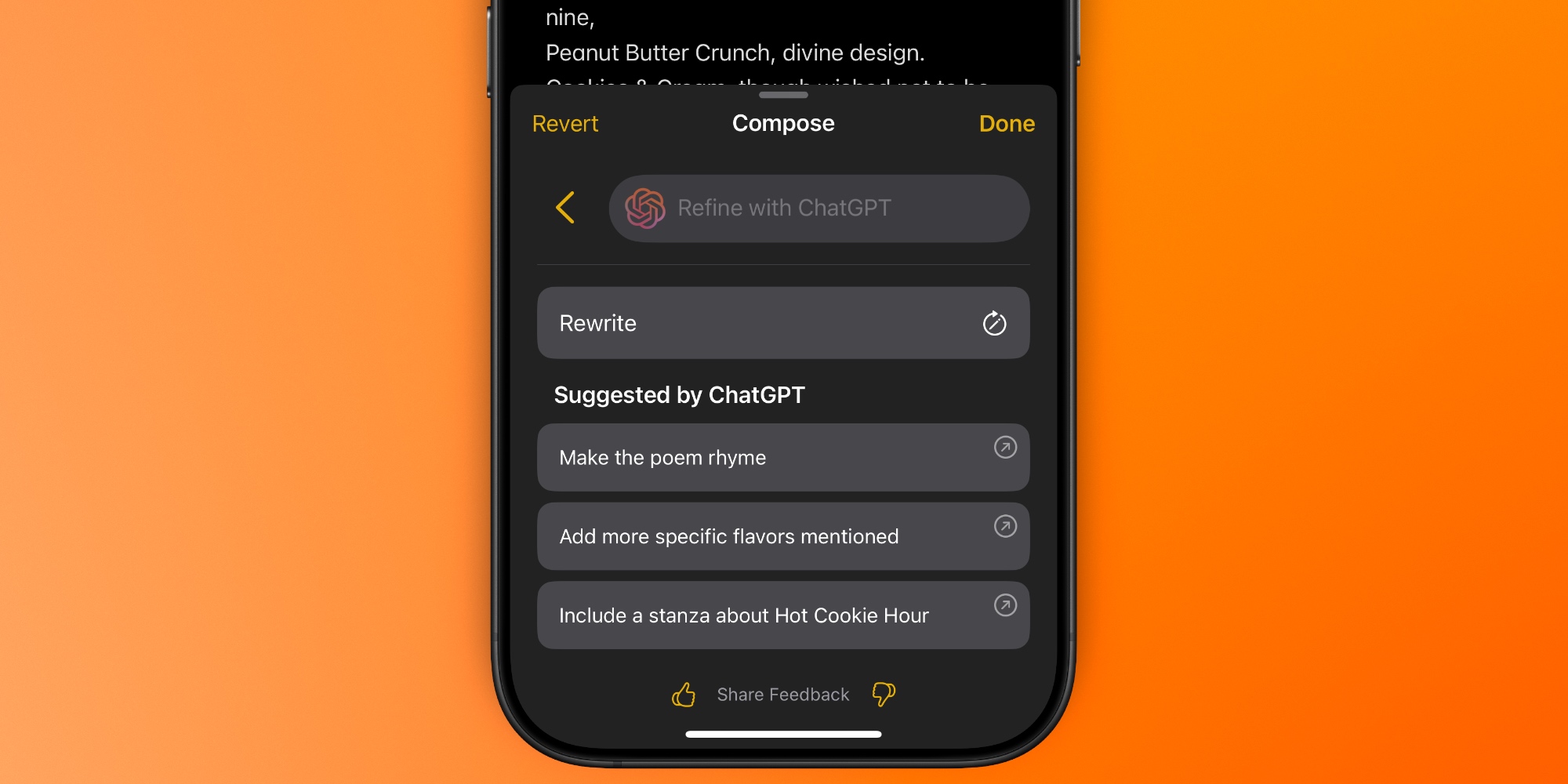
With iOS 18.2, users will enjoy the advantages of Apple’s collaboration with OpenAI, presented in two significant ways:
The Compose feature complements the existing Apple Intelligence writing tools, which offer system-wide help across nearly any application in use.
Specific Apple applications like Notes and Mail have dedicated buttons within their toolbars to access these writing features. However, you can also find them within the copy/paste menu, accessible by tapping anywhere in a text entry field.
At the bottom of the writing tools panel, you will discover Compose, enabling ChatGPT to generate original text based on your directives.
Previously, Apple’s writing tools were restricted to rewriting, proofreading, or formatting existing text. Now, thanks to the integration with ChatGPT, these tools can compose original text almost entirely independently.
Simply tap the Compose button, provide instructions to ChatGPT, and it will start producing original text tailored to your request.
Once ChatGPT delivers its initial draft, you can offer feedback for revisions or request a complete rewrite. ChatGPT even presents suggestions for possible adjustments.
Optionally, you can subscribe to ChatGPT Plus for more advanced model access, although it’s not mandatory.
Whether you’re composing an email, text, or even a research paper, the new Compose tool from Apple Intelligence is at your disposal whenever needed.
Specify the rewrite adjustments you require
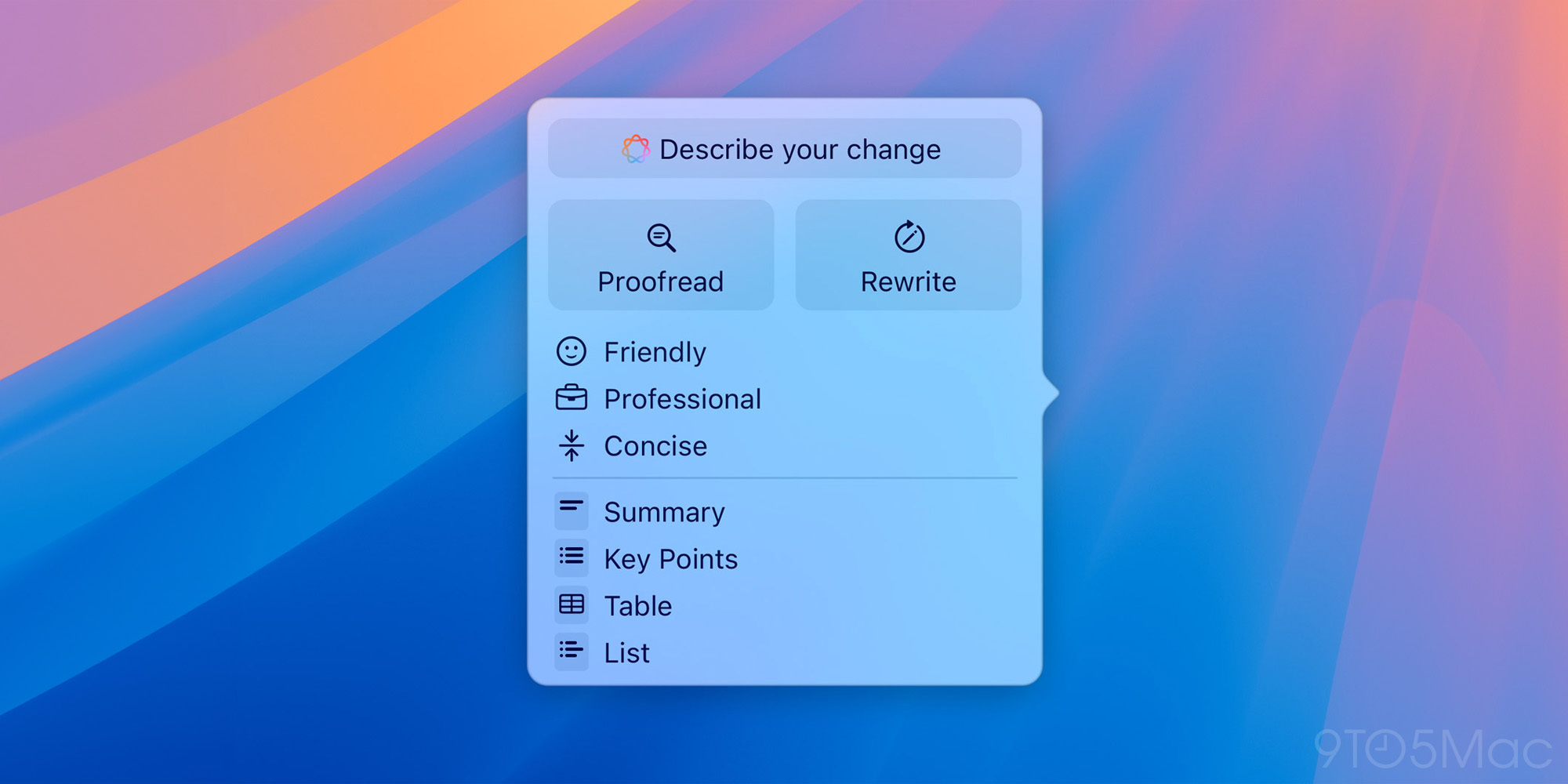
Another enhancement in the writing tools of iOS 18.2 is the option to ‘Describe your change’ for a tailored AI rewrite.
In iOS 18.1, Apple Intelligence could execute standard rewrites of your existing text while trying to maintain your original writing style. It also had the capability to rewrite in one of three preset styles:
- Friendly
- Professional
- Concise
However, if these options did not yield satisfactory results, iOS 18.2 introduces a practical new feature.
Located at the top of the writing tools panel, a ‘Describe your change’ field allows you to input specific instructions for the desired rewrite. Apple Intelligence will then work on developing revisions that ideally meet your criteria.
Conclusion on iOS 18.2 writing enhancements
The initial set of writing tools in iOS 18.1 was promising, but the upgrades in 18.2 greatly enhance the utility of AI. Many users find a blank screen with a blinking cursor quite daunting, making the Compose feature invaluable. Furthermore, the ability to specify particular changes improves upon previous experiences with rewrites.
Have you tried any of the new writing features in iOS 18.2? How effective were they for you? We welcome your thoughts in the comments.
Top Apple Discounts for Black Friday Week
: We use income-generating auto affiliate links. More.




