Apple has announced that the iOS 18.2 update is being released to iPhone users today. This version brings significant enhancements, including new features for Apple Intelligence, improvements for the Camera Control on iPhone 16, a revamped Mail app interface, and much more. Read on for a comprehensive overview of all the new functionalities in iOS 18.2 and iPadOS 18.2.
Moreover, iOS 18.2 introduces localized English support for Apple Intelligence users in Australia, Canada, Ireland, New Zealand, South Africa, and the U.K.
iOS 18.2 is Available Today
The iOS 18.2 update is rolling out to users today. To check for the update, open the Settings app, select General, and then Software Update. If you don’t see it immediately, keep checking throughout the day.
Compatible iPhones with iOS 18.2
All iPhones capable of running iOS 18 can access iOS 18.2. However, the new Apple Intelligence features are exclusive to the iPhone 15 Pro, iPhone 15 Pro Max, and all iPhone 16 models.
- iPhone XR
- iPhone XS and XS Max
- iPhone 11
- iPhone 11 Pro and 11 Pro Max
- iPhone 12 and 12 mini
- iPhone 12 Pro and 12 Pro Max
- iPhone 13 and 13 mini
- iPhone 13 Pro and 13 Pro Max
- iPhone 14 and 14 Plus
- iPhone 14 Pro and 14 Pro Max
- iPhone 15 and 15 Plus
- iPhone 15 Pro and 15 Pro Max
- iPhone 16 and 16 Plus
- iPhone 16 Pro and 16 Pro Max
- iPhone SE (2nd gen)
- iPhone SE (3rd gen)
New Features in iOS 18.2
New Features for Apple Intelligence

The most significant update in iOS 18.2 is the introduction of new Apple Intelligence features, which includes Genmoji, Image Playground, ChatGPT integration, and more.
- Image Playground
- A new application that allows users to generate fun, creative images using concepts, descriptions, and people from their photo libraries, in various styles.
- Preview and select images as you incorporate different concepts into your creations.
- Choose animation or illustration styles when crafting your images.
- Create images within Messages, Freeform, and other third-party apps.
- Images are synced across devices through iCloud in your Image Playground library.
- Genmoji
- Genmoji offers a way to make custom emojis directly from the keyboard.
- Genmoji creations sync in your sticker drawer across all devices via iCloud.

- ChatGPT Integration
- ChatGPT from OpenAI is accessible directly through Siri or the Writing Tools.
- The Compose function in Writing Tools allows users to generate text from scratch with ChatGPT.
- Siri can utilize ChatGPT when relevant to provide accurate answers.
- No ChatGPT account is necessary, and your queries will remain anonymous without impacting OpenAI’s training models.
- Create a ChatGPT account to unlock additional benefits; requests will then adhere to OpenAI’s data policies.
- Image Wand transforms sketches, handwritten notes, or typed text into images within the Notes app.
- Writing Tools includes a “Describe Your Change” feature for indicating how you’d like content rewritten, such as in a poetic format.
Camera Control Enhancements

For users of the iPhone 16, iOS 18.2 enhances the Camera Control functionalities. A noteworthy addition is Visual Intelligence, which can be activated by a long press on the Camera Control. Pointing your iPhone’s camera at an object will provide more information about it.
- Visual Intelligence: with Camera Control allows instant information retrieval about locations or objects simply by directing your iPhone camera, including access to Google Search or ChatGPT for more data.
- Two-stage Shutter: enables focus and exposure locking when lightly pressing the Camera Control in Camera mode.
- Double-Click Speed: adjust the speed of the Camera Control double-click through Settings > Accessibility > Camera Control with options for Default, Slow, and Slower.
- Require Screen On: a single press of the Camera Control will open the Camera app, even if the iPhone 16’s screen is off; this setting is adjustable in the Settings app.
Mail App Enhancements in iOS 18.2
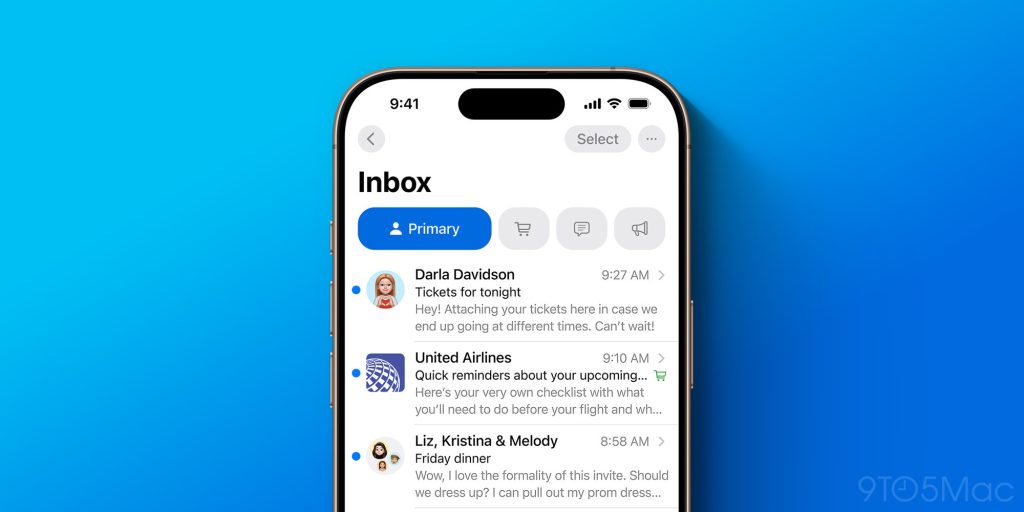
The Mail app in iOS 18.2 features a significant redesign that organizes your emails into four distinct categories:
- Primary: Important and personal emails
- Transactions: Purchase confirmations and receipts
- Updates: Notifications from news and social media
- Promotions: Marketing emails and deals
If you disagree with the Mail app’s categorization of an email, you can manually reclassify it, and this setting will be remembered for future emails from the same sender.
Additionally, a new “digest view” offers an overview of all emails from a particular sender. There’s also the option to show notification badges solely for unread messages in the “Primary” category.
Changes to the Photos App in iOS 18.2

The Photos app saw a major redesign in iOS 18, and iOS 18.2 introduces adjustments based on user input. Apple highlights the following changes:
- Video playback enhancements, allowing for frame-by-frame scrubbing and a feature to disable auto-looping.
- Improved navigation in Collections views, including the ability to swipe right to return to a previous view.
- Clear history in Recently Viewed and Recently Shared albums.
- Favorites album now appears under the Utilities section along with Pinned Collections.
Find My App Enhancements
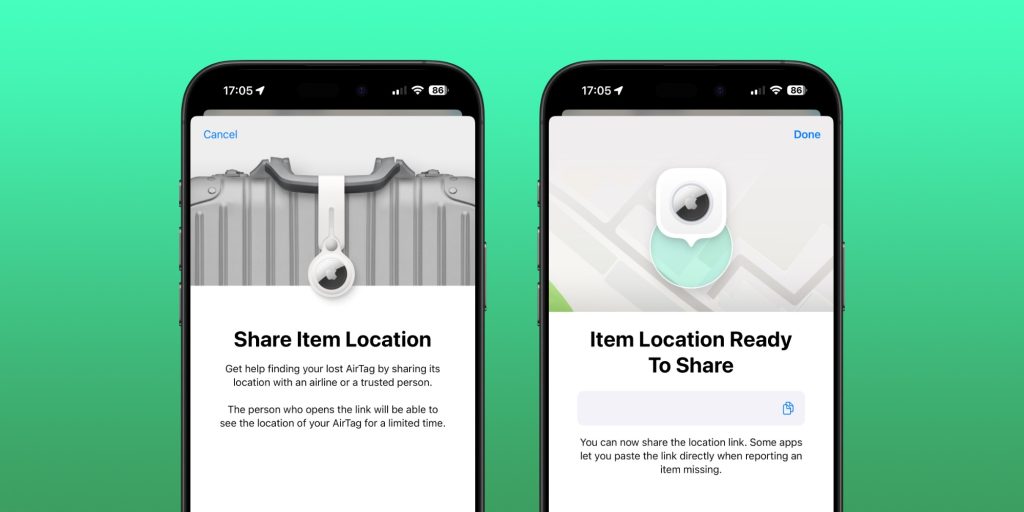
Updates to the Find My app in iOS 18.2 include the ability to share the location of a lost AirTag or other item via a generated link.
This link can be distributed to assist in locating the misplaced item. Anyone with the link can view the item’s position on an interactive map, which refreshes with new data and timestamps for the last known location.
Additionally, Apple is partnering with over 15 airlines to integrate systems that accept location links for tracking lost luggage.
Enhancements for Safari
The release notes for iOS 18.2 also highlight new features in Safari, including customization options and Live Activity for:
- New background images for personalizing your Safari Start Page.
- Import and Export feature that allows you to move your browsing data from Safari to another app and vice versa.
- HTTPS Priority that upgrades URLs to HTTPS whenever possible.
- File Download Live Activity, showing download progress in the Dynamic Island and home screen.
Miscellaneous Changes in iOS 18.2

Apart from the notable features mentioned, iOS 18.2 also includes numerous smaller updates. Here’s a detailed list:
- Voice Memos supports layered recording, enabling users to add vocals over an existing track without requiring headphones, and allows direct import of two-track projects into Logic Pro (iPhone 16 Pro, iPhone 16 Pro Max).
- The volume slider can now be permanently displayed on the iPhone’s Lock Screen. Navigate to Settings, Accessibility, Audio and Visual, and toggle the “Always Show Volume Control” option.
- Previously announced updates for the browser choice screen for EU iPhone users are now activated. It also allows the deletion of the App Store, Messages, Camera, Photos, and Safari applications.
- Users can now set default apps for Messaging and Calling globally through a new “Defaults” menu in the Settings app.
- A “Type to Siri” widget has been added to the Control Center.
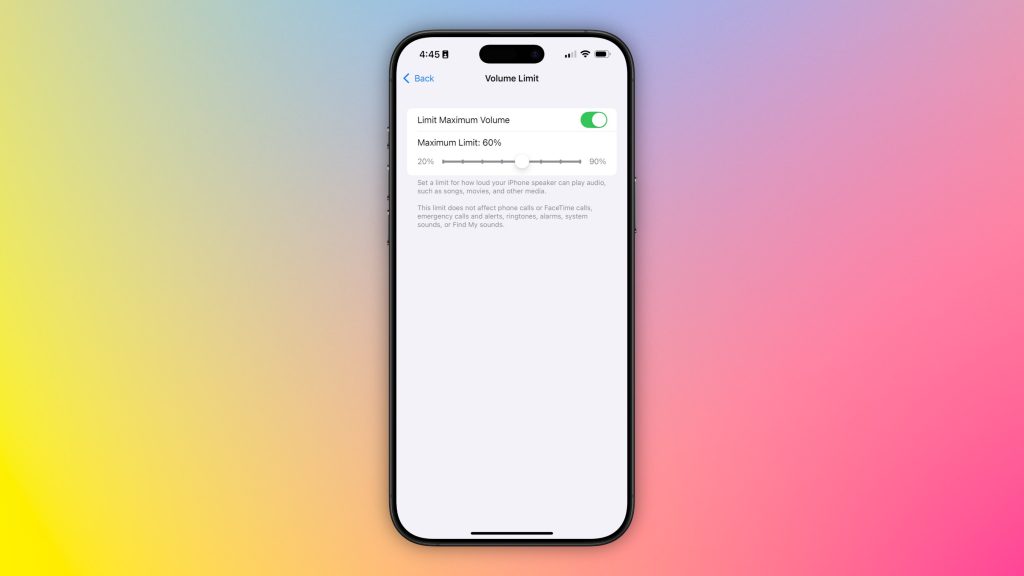
- A “Volume Limit” setting in the Settings app allows users to cap the maximum volume for audio content like songs, movies, and media played through the iPhone’s speaker.
- In Settings > Apps > Safari, there’s a new option for importing and exporting browsing history and website data.
- In the Podcasts app, users can now mark certain categories as favorites.
- iPhone Mirroring can be utilized while the iPhone actively serves as a hotspot for a Mac.
- New Shortcuts actions are available for the Fitness app.
- Users can utilize natural language search in the Apple Music and Apple TV app to describe what they are looking for using various categories such as genres, moods, actors, decades, and more.
- The Favorites feature in Podcasts now allows users to select preferred categories for tailored show recommendations accessible in their Library.
- The new personalized Search page in Podcasts highlights the most relevant categories and curated collections tailored to each user.
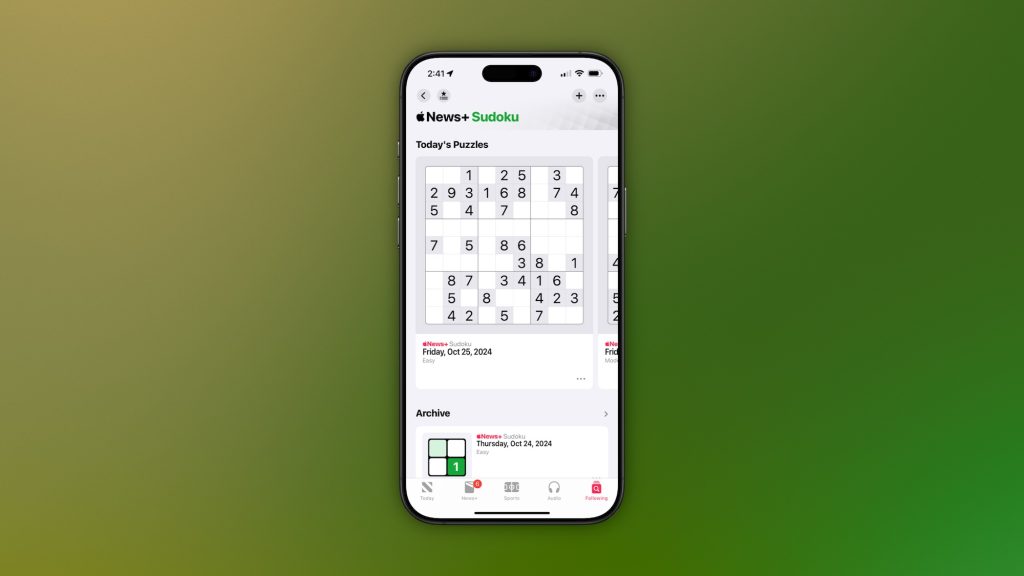
- Sudoku puzzles are available for News+ subscribers, offered in three difficulty levels.
- Support for the Hearing Test feature on AirPods Pro 2 is now available in Cyprus, Czechia, France, Italy, Luxembourg, Romania, Spain, United Arab Emirates, and United Kingdom.
- The Hearing Aid feature on AirPods Pro 2 is now supported in the United Arab Emirates.
- In Stocks, users can view pre-market price quotes for NASDAQ and NYSE tickers before market opening.
Additionally, Apple has reported two bug fixes incorporated in iOS 18.2:
- Resolves an issue where newly taken photos fail to appear in the All Photos grid immediately.
- Addresses a problem where Night mode captured photos could appear degraded when taking long exposure shots (iPhone 16 Pro, iPhone 16 Pro Max).
DMN’s Assessment
The initial release of iOS 18.1 introduced Apple Intelligence, featuring valuable tools like Writing Tools, notification summaries, a redesigned Siri interface, and enhanced Mail app functionalities. iOS 18.2 builds upon this foundation, marking Apple’s entry into image generation technology.
Genmoji stands out as a notable feature in iOS 18.2, allowing easy and quick emoji creation. Its integration with the keyboard is excellent; for instance, if an emoji doesn’t exist, users can immediately create one using Genmoji based on their description.
Another remarkable feature of Apple Intelligence is the Image Playground, which is accessible as a standalone app and integrated into other apps like Messages.
While Image Playground creations may not be the most innovative AI-generated images, they are fun and straightforward to create. This feature can utilize your Photos library to generate images of family and friends, striking a pleasant balance of quality and speed.
Moreover, all creations in Image Playground and Genmoji are processed directly on the device, eliminating the need for cloud involvement.
With iOS 18.2, ChatGPT integration through Siri offers a backup when Siri struggles to answer effectively. Accessing ChatGPT doesn’t require signing into an OpenAI account, ensuring no record of conversations is maintained while keeping users’ IP addresses secure.
If desired, signing into a ChatGPT account enhances usage limits while requests then fall under OpenAI’s data-use policies, preserving access to chat history for later reference.
Apple has managed to effectively integrate ChatGPT into Siri without compromising user privacy. Having ChatGPT available as an additional knowledge resource while using Siri is beneficial, though it would be ideal if Apple could develop their in-house solution sooner. Improved functionality for the Type to Siri feature to accommodate longer interactions would also enhance the experience.
More developments in Apple Intelligence are expected in iOS 18.3 and beyond, but as 2024 approaches, the Apple Intelligence suite impressively showcases its capabilities. There are sufficient features in both iOS 18.1 and 18.2 that users are likely to find beneficial applications of Apple Intelligence in their daily lives.
Beyond Apple Intelligence, iOS 18.2 presents a thoroughly balanced update. The updates to Find My should simplify lost item recovery. Changes to the Photos app address user feedback while respecting the overall redesign’s integrity. While the Mail app’s categorization doesn’t fully match my email usage preferences, reverting to the single inbox view is simple.
What are your thoughts on iOS 18.2 and the current status of Apple Intelligence? Are you actively utilizing the new features? Share your views in the comments.
My favorite accessories for the iPhone 16:
Follow Chance: Threads, Bluesky, Instagram, and Mastodon.
: . More.




