iOS 18.2 represents a significant update for its users. Among the standout features, Apple Intelligence enhancements take center stage, along with the Mail app, which has undergone its most extensive redesign to date. Here’s a summary of what’s new.
The Mail app now resembles Messages more closely
Upon launching the Mail app in iOS 18.2, the redesign is immediately apparent. The mailboxes screen maintains its familiar look, but opening an inbox unveils substantial changes.
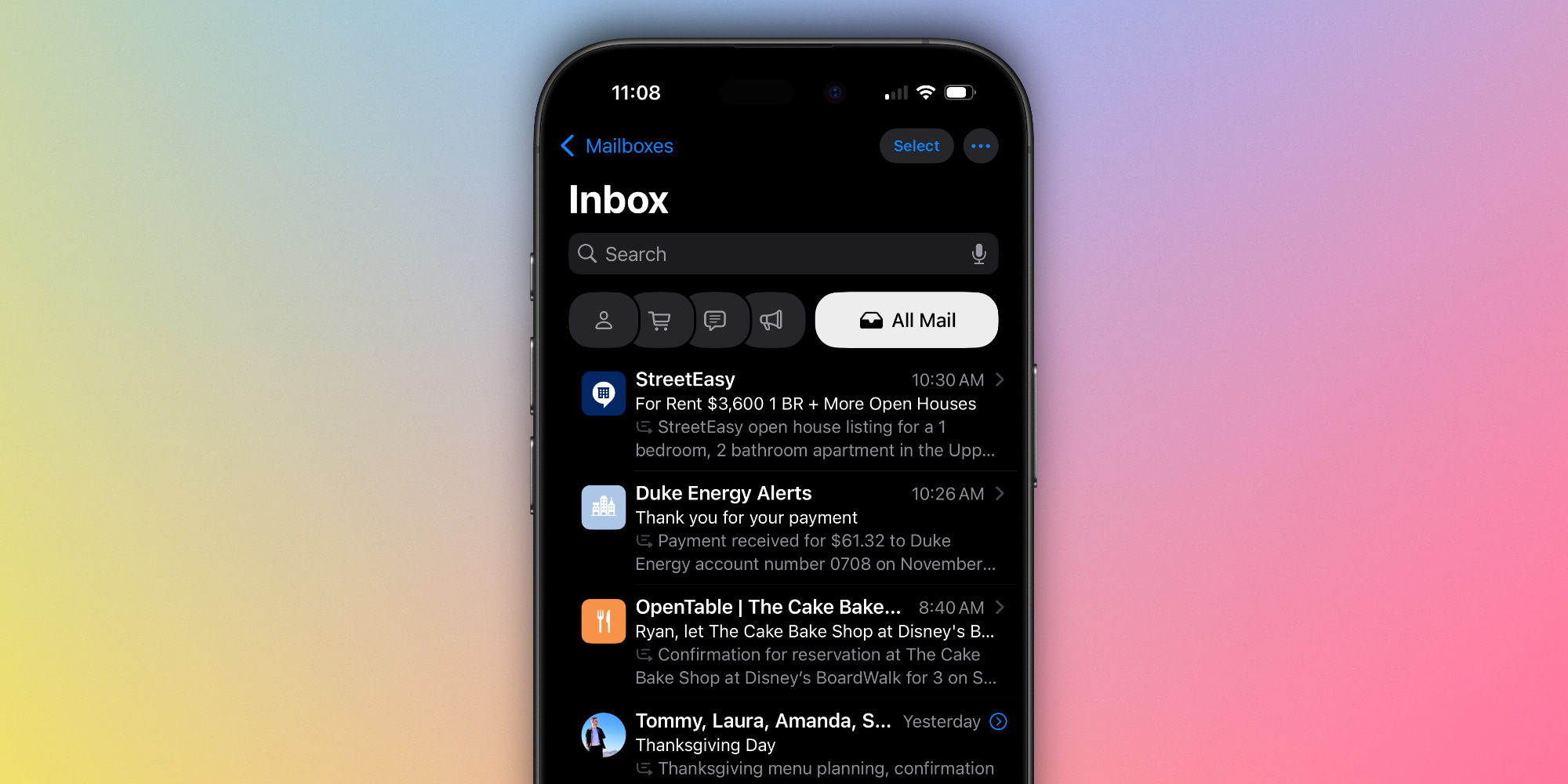
Visually, Apple now prioritizes displaying contact photos of senders within your inbox. Instead of solely text, your emails now feature vibrant colors and images. In essence, inbox emails now resemble message threads found in the Messages app, complete with a contact photo on the left.
This update aligns with Apple’s introduction of Branded Mail tools for businesses, allowing companies to upload their logos as contact photos in Mail, Phone, and Apple Pay during contactless transactions. In cases where businesses haven’t taken this step, icons from Apple Maps will appear instead.
Categories introduce significant changes to your inbox’s functionality
More impactful than the inclusion of contact photos, iOS 18.2 fundamentally alters your inbox’s organization.
Apple Mail now categorizes your inbox automatically into four distinct sections. Below are the categories along with their descriptions.
- Primary: Access the most important communications in Primary while managing everything else.
- Transactions: Track your orders effortlessly, including shipping and delivery notifications, organized by sender.
- Updates: Stay informed with a dedicated space for newsletters and alerts.
- Promotions: Discover new offerings from familiar businesses and organizations.
Email sorting occurs automatically upon receipt, and each category consists of two subdivisions: ‘New Messages’ and ‘Older Messages.’
Additionally, you have the option to configure Mail’s notification badge to reflect only new messages in the Primary category or to retain the previous setting that counts all messages.
Customizing Mail’s system, or opting out entirely
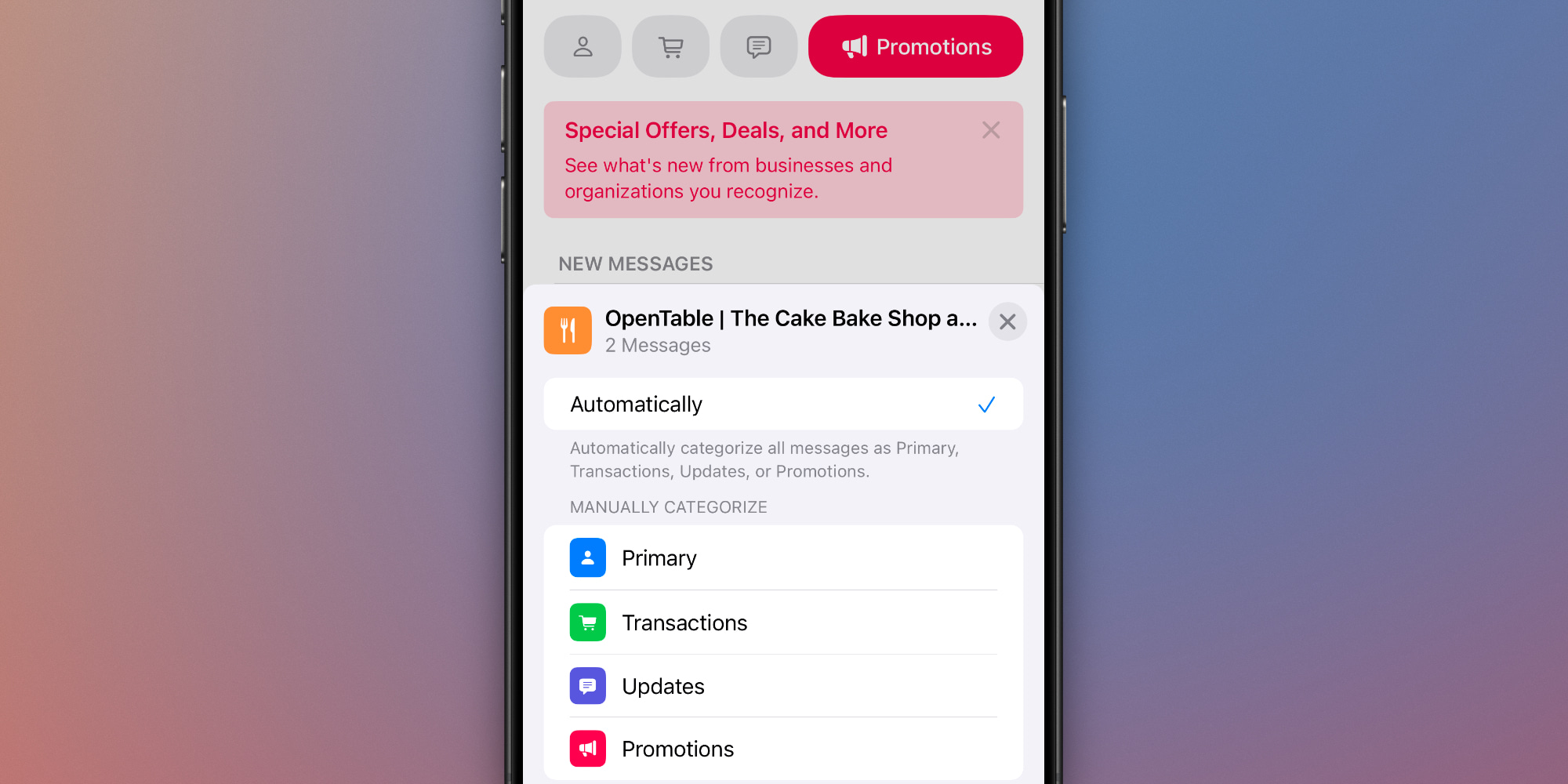
If Apple’s categorization system incorrectly places your emails, you can manually adjust the settings to ensure that messages from specific senders are directed to your chosen categories instead.
Moreover, if you prefer the traditional inbox setup, you have two options available to revert to your previous unified view.
- The Mail app exclusively displays the four main categories by default, but you can access a hidden ‘All Mail’ view. You can swipe left from any category to reveal this full inbox view.
- If you wish to turn off categories entirely, tap the three dots in the upper right corner to switch to List View, restoring the prior format to your inbox organization.
Streamlining messages in a Digest view
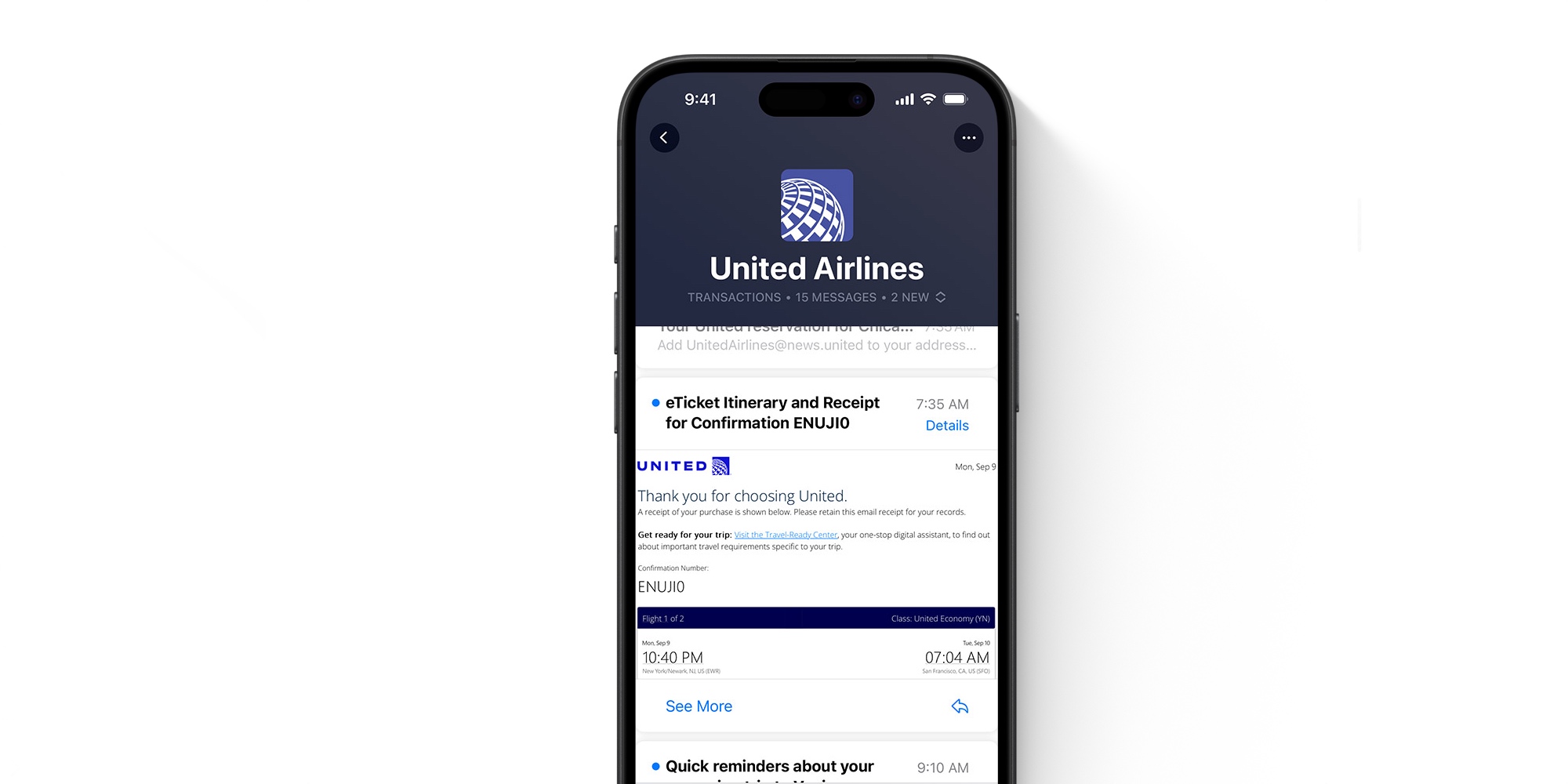
Additionally, there’s a new, notable adjustment in the functionality of your inbox.
While the ‘All Mail’ view provides a complete list of every individual email, the newly introduced category sections in the Mail app are designed to streamline the inbox further.
These sections group messages from the same sender and introduce a new ‘Digest view’ functionality, as depicted above. However, similar to many features in the iOS 18.2 update, this can be modified as desired.
Summary of the iOS 18.2 Mail app overhaul
Mail is among the few iPhone applications that enjoys immense popularity yet has historically seen minimal updates from Apple. The redesign presented in iOS 18.2 alters that narrative.
I have genuinely enjoyed utilizing the revamped Mail app during the iOS 18.2 beta testing phase, and I appreciate Apple’s provision to disable various changes that may not align with individual preferences. Now that Mail has received a significant update for the iPhone, I look forward to similar enhancements for the iPad and Mac.
What are your thoughts on Mail’s new design? We’d love to hear your feedback in the comments.
Top iPhone accessories
: . More.




