Apple has launched the initial developer beta of iOS 18.4. While it lacks some of the most notable Apple Intelligence functionalities, it comes packed with numerous new features and adjustments. Continue reading for our comprehensive summary of all the new additions in iOS 18.4…
Details of iOS 18.4 beta 1
iOS 18.4 beta 1 is presently accessible to developer beta testers. This update is marked with the version 22E5200s. Currently, Apple has not made iOS 18.4 available for public beta testers, but we anticipate that this will change in the coming week.
New Features in iOS 18.4 beta 1
Apple News+ Food Section

The beta introduces a new section in Apple News+ dedicated to food, featuring thousands of curated recipes from leading publishers. These recipes are displayed in a user-friendly and uncluttered format.
According to Apple:
Launching with iOS 18.4 and iPadOS 18.4 in April, Apple News+ subscribers will gain access to Apple News+ Food, an innovative section boasting tens of thousands of recipes, alongside content on dining, healthy eating, kitchen essentials, and more from renowned food publishers such as Allrecipes, Bon Appétit, Food & Wine, Good Food, and Serious Eats.
Additional Information:
Priority Notifications Feature
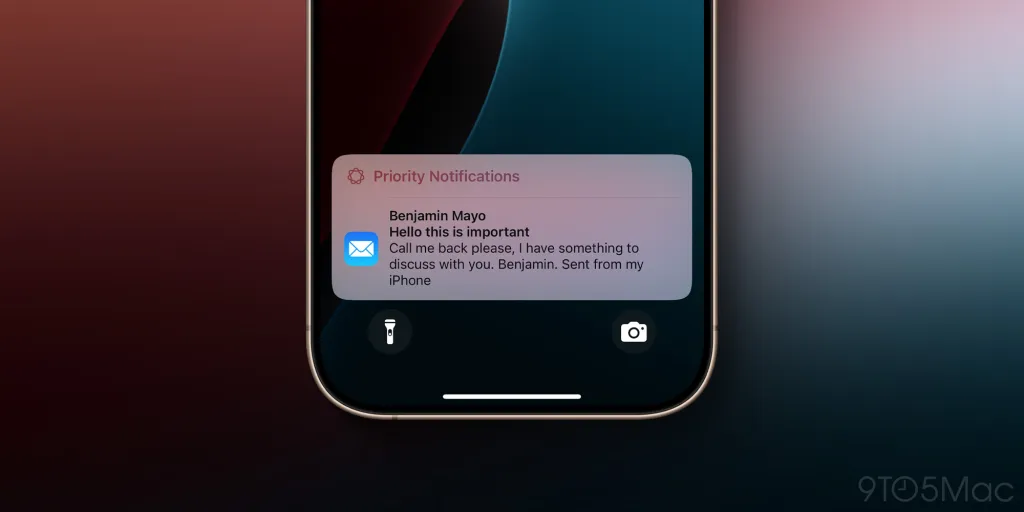
Included in iOS 18.4 is a new Priority Notifications feature introduced last year as part of Apple Intelligence. This feature automatically emphasizes significant notifications through a distinct design, helping you easily locate notifications that necessitate your attention.
Additional Information:
New Style in Image Playground

The Image Playground, which debuted with iOS 18.2, now introduces the third and final image style: sketch, alongside the previously available Animation and Illustration options.
Learn More:
Expanded Language Support for Apple Intelligence
Apple Intelligence now offers support in several new languages: French, German, Italian, Brazilian Portuguese, Spanish, Japanese, Korean, and Simplified Chinese, along with localized English for Singapore and India.
Improvements to Genmoji
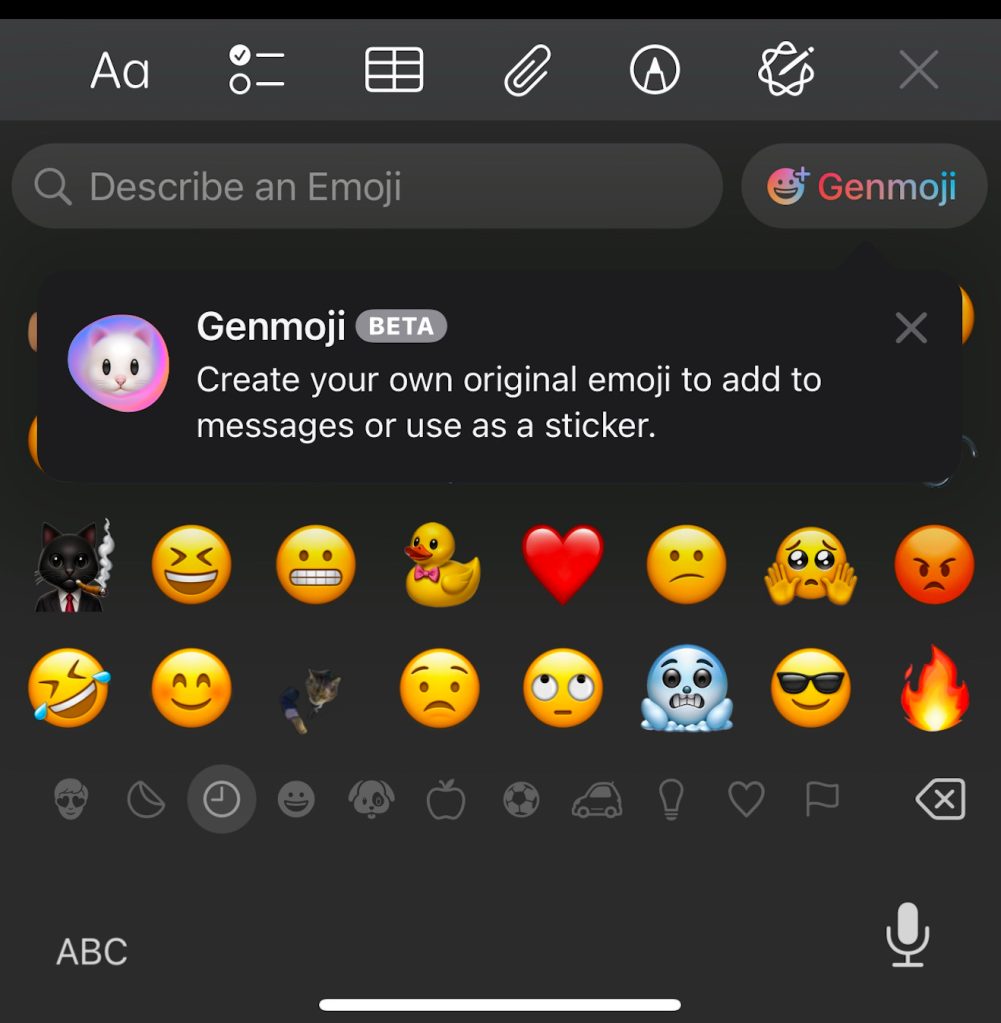
The Genmoji button within the emoji keyboard has been enlarged considerably. Additionally, a new popup message appears upon first use, stating: “Create your own original emoji to add to Messages or use as a sticker.”
New Default App Categories
With the release of iOS 18.4 beta 1, Apple broadens the selection of default app categories available for user customization. In the United States and elsewhere, users can now designate a default Translate app. In the European Union, a default Navigation app can now be set.
Learn More:
Ambient Music Features

The beta introduces four new Control Center toggles for Ambient Music:
- Chill
- Productivity
- Sleep
- Wellbeing
These toggles can be added to the Control Center, assigned to your iPhone’s Action button, and also be placed on your Lock Screen. Each toggle is linked to a default Apple Music playlist, but this can be customized to any of your playlists within the Music library.
Learn More:
Updates to CarPlay Design

As noted by a colleague, the latest CarPlay interface within iOS 18.4 now features an additional row of app icons on the Home screen. This enhancement is applicable to select vehicles only.
New Mail App for iPad
The iPadOS 18.4 beta 1 introduces the new Mail app that previously launched on iPhone with iOS 18.2. This Mail app can efficiently categorize and sort emails into four groups:
- Promotions: Marketing emails and promotions
- Primary: Essential personal and time-sensitive emails
- Transactions: Order confirmations and receipts
- Updates: News and social media alerts
Learn More:
Apple Vision Pro Updates (Coming Soon)

Apple has announced a new Apple Vision Pro app that will soon be available on the iPhone as part of iOS 18.4 and visionOS 2.4, expected in April.
This app will automatically appear on your iPhone once you update your device to iOS 18.4 and the Apple Vision Pro to visionOS 2.4. If you don’t own an Apple Vision Pro, you will be able to download this app from the App Store to explore the Discover page and learn more about this spatial computing platform.
The update also includes improvements to the Guest User feature on Apple Vision Pro, which will be available in a future iOS 18.4 and visionOS 2.4 update.
Learn More:
List View in Photos App

A new editing interface for the Albums list has been introduced in the Photos app.
Age Range Selection During Setup
When setting up a new iPhone from scratch using iOS 18.4, users will be prompted to select the “Age Range” for the device user. Apple mentions that this information will assist in establishing parental controls and safety features.
- Child: 12 or younger
- Teen: 13 to 17
- Adult: 18 or older

New Library and Shows widgets have been added to the Podcasts app, allowing users to effortlessly play episodes from their library or follow their favorite shows right from the Home screen.
Additional Tidbits from iOS 18.4 beta 1
A few minor changes and enhancements have been incorporated into iOS 18.4 beta 1.
- Two new Shortcuts actions for the Messages app have been added: “Open Conversation” and “Send Message.”
- There are now two fresh Australian voices for Siri in iOS 18.4.
- Design modifications have been made within Control Center, featuring a new focus mode picker, improved volume adjustment animations, and a redesigned Cellular Data toggle.
- A dedicated menu has been established in the Settings app for the “Camera App” section of the Camera Control interface.
- As highlighted by Aaron Perris on X, the Japanese “My Number Card” Digital ID will be available on Apple Wallet in iOS 18.4.
We will keep you updated with more on the latest features in iOS 18.4 soon. Have you noticed any changes in today’s release of iOS 18.4 beta 1 or iPadOS 18.4 beta 1? Share your observations with us in the comments below, or connect with us on Twitter @DMN and on Threads @DMN. Stay alert for our in-depth coverage on the new releases right here at DMN today and throughout the week.
My favorite iPhone accessories:



