Apple is on the verge of unveiling its next major software updates, notably iPadOS 18.4, packed with exciting new functionalities. Here are four standout features set to enhance your iPad experience shortly.
#1: Cooking Mode
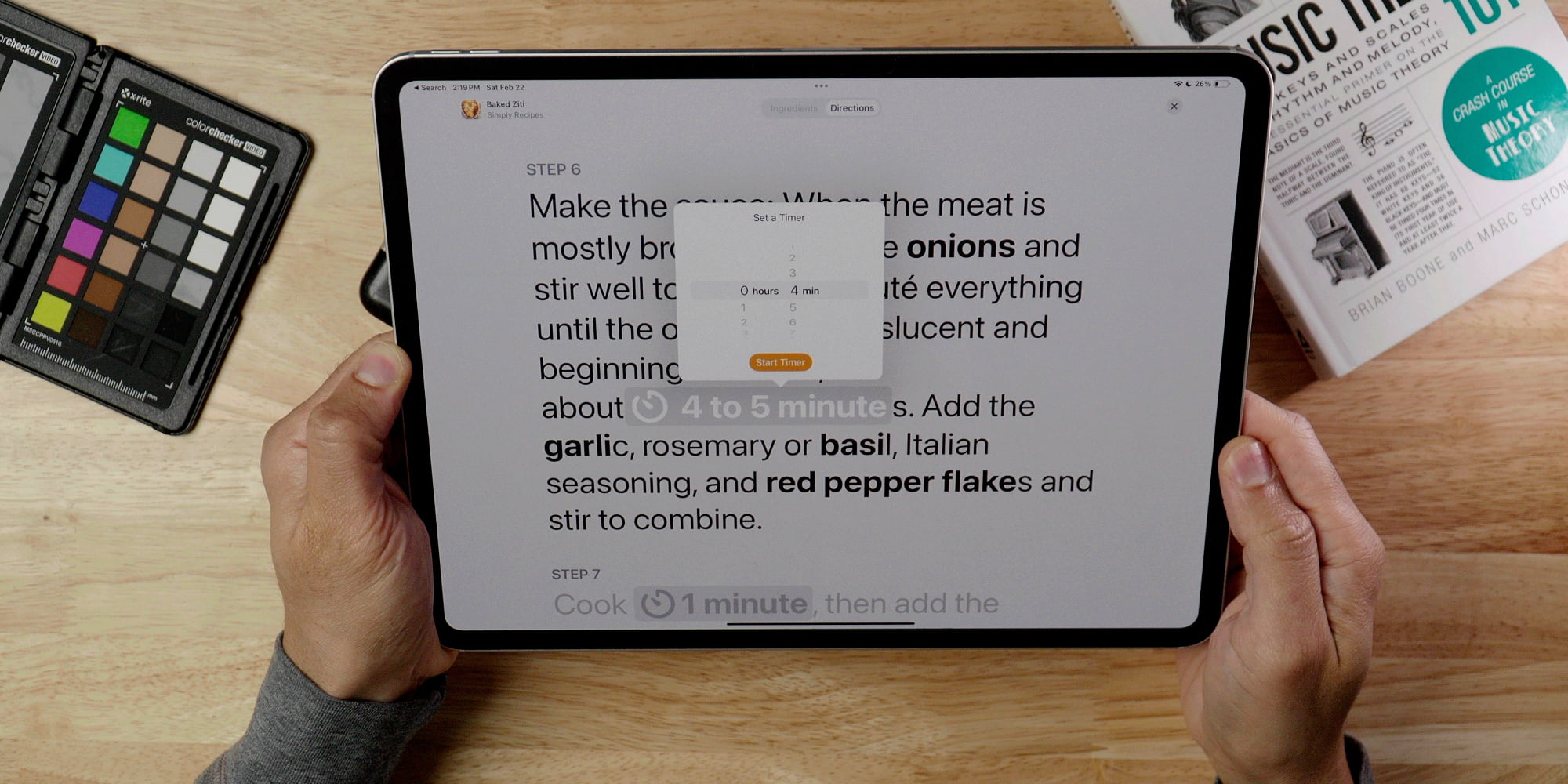
The iPad stands out as one of Apple’s most versatile devices, serving as a laptop, sketchpad, entertainment hub, and more. Many users rely on their iPads in the kitchen while preparing meals, and the new feature in iPadOS 18.4 is likely to enhance that experience.
The Apple News app will introduce a fresh Food section exclusively for News+ subscribers, featuring restaurant critiques, lifestyle articles on food, and importantly, a plethora of recipes.
At launch, there will be tens of thousands of recipes available, all designed with a specialized cooking mode tailored for iPads.
By tapping the Cook button while viewing a recipe, users can access a step-by-step guide that walks through the cooking process, complete with timers integrated directly within the cooking interface.
#2: Sketch in Image Playground

Image Playground offers a range of entertaining applications, and it may become particularly popular with younger users. The straightforward method of creating AI-generated images is ideal for creative exploration on the iPad.
In iPadOS 18.4, the Image Playground introduces a new creation style called Sketch, joining the existing Animation and Illustration styles. This feature allows users to create hand-drawn images and even convert pictures from their library into the new Sketch format.
#3: Apple Mail Redesign

While iOS and iPadOS share much of the same foundational code, it is not uncommon for the iPhone to receive new features before the iPad. This was the case with last year’s redesign of the Apple Mail app.
Now, in iPadOS 18.4, the Mail app on iPads has also been revamped, adding new functionalities like:
- Automatic categorization of inbox items
- A digest view to consolidate message threads
- Sorting options for new and older emails
- Display of contact photos within your inbox
These updates align with the iPhone version, and similar to the iPhone, you can deactivate the features you prefer not to use.
#4: Ambient Music

The Control Center is set to gain a new category of functionality for both the iPad and iPhone: Ambient Music.
With iPadOS 18.4, you’ll find four distinct music options available:
- Chill
- Productivity
- Sleep
- Wellbeing
Each category corresponds to an Apple Music playlist that resonates with the specified mood. Additionally, you can personalize these options by selecting from a curated list of Apple playlists or picking any playlist that suits your preference.
iPadOS 18.4 Features: Wrap-Up
The aforementioned features are just a glimpse of what’s being introduced in iPadOS 18.4. Numerous other enhancements in Apple Intelligence are on the horizon, accompanied by minor tweaks in apps like Photos and the TV application.
Which feature are you most eager to explore in iPadOS 18.4? Feel free to share your thoughts in the comments.



