If you’ve been keeping up with our YouTube channel, you may have noticed how remarkable the new baseline M4 Mac mini truly is. Its standout quality, or what I refer to as its superpower, is its exceptional price-to-performance ratio. At the moment, nothing compares. However, the price tag of $549 (on Amazon) reflects the fact that it comes with nothing but the computer and a power cable. Therefore, you’ll need a few essential accessories to get started. Here are my top recommendations that include both ‘must-haves’ and other ‘nice-to-haves’.
Check out our hands-on video that showcases all the accessories discussed here!
As I mentioned, there are certain accessories you simply must have to operate the new M4 Mac mini, including monitors, keyboards, a mouse, and more. Other accessories, while not strictly necessary, can significantly enhance your desk setup. Let’s begin with my must-have recommendations.
Must-haves: Essentials for your M4 Mac mini setup
There are three essential categories of accessories needed: a monitor, a keyboard, and a mouse. Let’s start with the monitor!
1. BenQ PD3225U
The Mac Mini is devoid of a display, making the BenQ PD 3225U an excellent companion. This 4K IPS monitor is designed specifically for macOS, featuring exceptional color accuracy and single-cable connectivity. There are numerous impressive aspects of this monitor, making it a strong competitor against the Studio Display as one of the leading high-quality monitors for Mac. Key features include:
- 4K resolution with HDR10 support
- 3 Thunderbolt 3 ports
- Display Port
- 2 HDMI 2.0 ports
- USB-B
- 3 USB-A 3.2 ports
- 3.5mm headphone jack
This monitor serves not only as a fantastic display but also as a Thunderbolt hub due to its abundant I/O ports, providing a single-cable solution.



2. Satechi SM1 Slim Mechanical Keyboard
While I’ve typically favored chiclet-style keyboards over mechanical ones, the new SM1 by Satechi struck a perfect balance for me. It maintains a low profile while providing that delightful tactile feedback associated with mechanical keyboards. Here are some standout features:
- Low-profile keys with responsive tactile feedback
- Multi-device Bluetooth connectivity
- USB-C charging
- Available in elegant white/gray and matte black finishes.


3. Logitech Anywhere S Mouse
My Logitech Anywhere S2 mouse has been my most relied-on tech device since late 2017, performing like new even now. The only drawback of this older model is that it charges via micro USB. Fortunately, the new S3 features a USB-C charging port. I highly recommend this mouse for anyone seeking a high-quality, affordable option.
- Connects to up to three devices
- Clickable scroll wheel
- Charges via USB-C
- Lasts four months on a single charge
There are certainly numerous alternatives available for these categories, but these are my personal favorites. Each of these accessories has enhanced my desk setup immensely!
Nice-to-haves: Mac Mini Accessories to Enhance Your Setup
Once you’ve secured the essentials, it’s time to think about enjoyable extras. These accessories add functionality, organization, and style, transforming your Mac mini setup into something extraordinary.
1. External Storage
One of the priciest upgrades to any Mac computer is the addition of more internal storage. While it is convenient, you could easily escalate the price from $550 for a basic Mac mini into the $1000s with just a few storage enhancements. Nowadays, with the rapid speed of external storage and the inclusion of Thunderbolt 4 in the base Mac mini, I genuinely believe there’s no need to opt for internal upgrades.
For external storage, I suggest two SSD options:
- Samsung T7
- Available in 1 TB, 2 TB, and 4 TB models
- Supports USB 3.2 Gen 2 speeds
- Read and write speeds up to 1050MB/s
- The 2 TB model retails for $169
- Lexar SL500 SSD
- Available in 1 TB, 2 TB, and 4 TB models
- Supports USB 3.2 Gen 2×2 speeds
- Read and write speeds up to 2000MB/s
- The 2 TB model retails for $205
Both are excellent options that will save you a significant amount of money!


2. JRNY 4-in-1 Desk Mat
Having always used a desk mat, I appreciate the change in texture from my desk to either felt or leather mats. They also enhance mouse glide. Recently, I discovered the perfect desk mat! This one has several unique features:
- Modular: It comes in two pieces that magnetically attach. One section functions as a desk mat while the other serves as a 2-in-1 wireless charger.
- The wireless charger can be adjusted left or right for maximum convenience.
- It’s equipped with a MagSafe puck that charges up to 15W and a pad for AirPods that charges at 5W.
- The desk mat is reversible: vegan leather on one side and felt on the other.
- It can also open like a book to conceal loose materials.
This clever design effectively combines two accessories into one!

3. BlueAnt SoundBlade
One downside of the Mac mini is its built-in speakers, which can be quite lacking. While they suffice in a pinch, I found a unique speaker solution that fits beautifully on my desk. With its low-profile design, it matches the iMac colors and doubles as a monitor riser and high-quality speaker system.
- Immersive Audio Experience: Delivering 120 watts of powerful sound with deep bass and crystal-clear precision, it offers outstanding audio quality for music, movies, and gaming.
- Cinematic and Gaming Realism: Ideal for entertainment and gaming, the SoundBlade provides an immersive experience reminiscent of a mini cinema.
- Elegant, Space-Saving Design: Its sleek design seamlessly fits under your monitor without cluttering your workspace.
- Versatile Connectivity: Supports USB-C, Bluetooth, and 3.5mm inputs for effortless pairing with laptops, smartphones, and tablets.

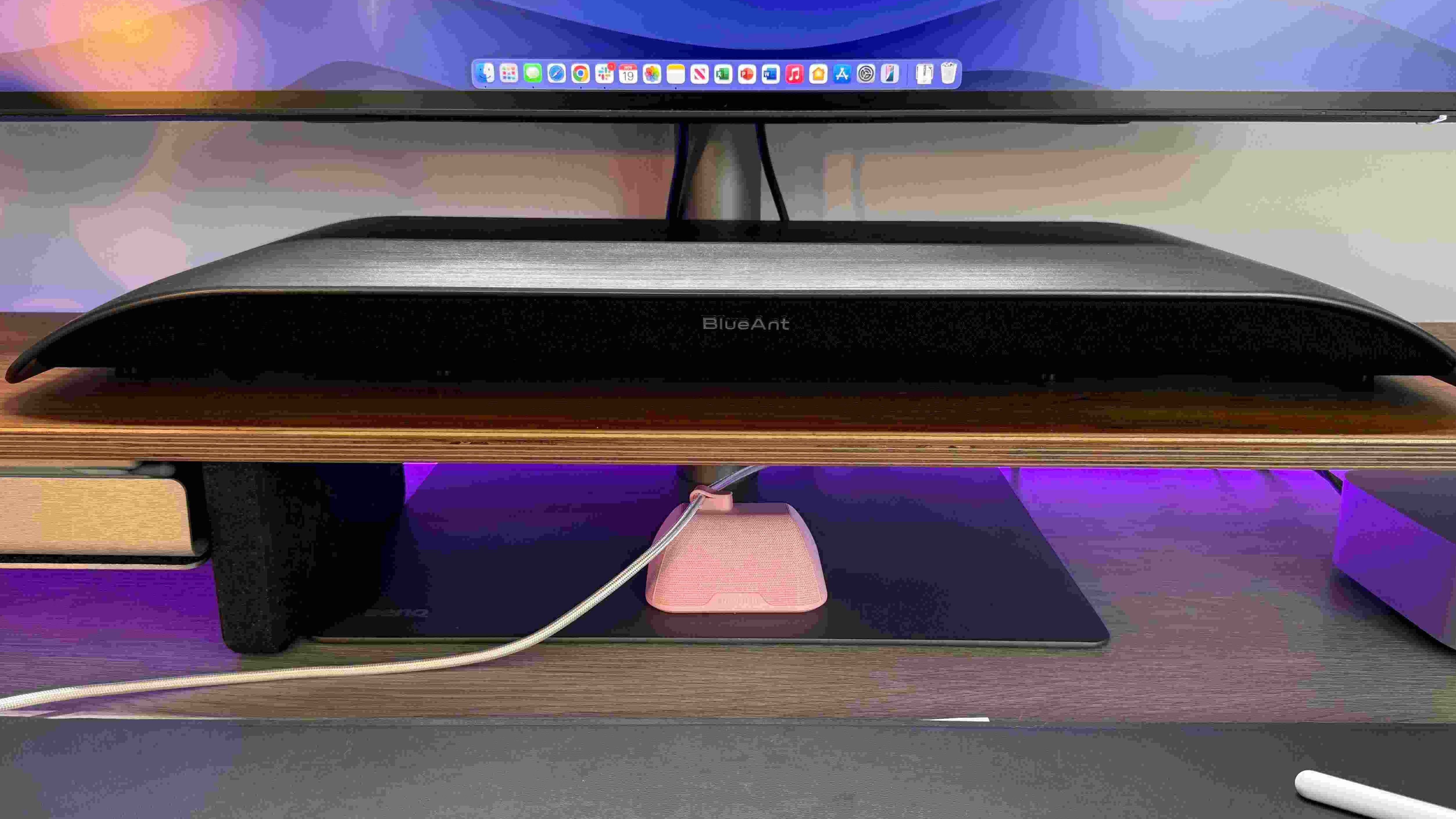
Final Thoughts
The M4 Mac Mini offers an ideal blank canvas for crafting an exceptional workspace. Begin with the essentials—monitor, keyboard, mouse, and desk—creating a practical and ergonomic arrangement. Following that, consider these optional accessories to enhance organization, aesthetics, and overall enjoyment. Make sure to view the video above for even more accessories beyond these recommendations, as we present over 12 items that you might find appealing!
Which of these accessories do you plan to incorporate into your setup? Share your thoughts in the comments, and let us know your favorite desk accessory to inspire others!
: We utilize income-earning auto affiliate links. More.



