Philips Hue bulbs offer an effortless way to transform your ordinary lighting fixtures into smart home devices, compatible with platforms like Apple’s HomeKit. However, a common issue with these smart bulbs is their inaccessibility when the wall switch is turned off.
The Lutron Aurora dimmer presents a clever solution to this challenge and should be a top pick for any smart home enthusiast this holiday season.
Moreover, they are currently discounted by 20% on Amazon…
Update: Since the initial review was published, I’ve expanded my Lutron Aurora setup and can attest to its reliability over time. It has become an essential part of my smart home system. Although I wish it had broader compatibility beyond Philips Hue products, my overall satisfaction remains high.
A long-term solution would be dedicated Lutron Caséta switches, but for renters, the Lutron Aurora remains my top suggestion for anyone in the United States where traditional flip switches are prevalent.
The Issue
My home is predominantly equipped with Philips Hue bulbs, spanning various lamps and fixtures. I’ve gradually developed my HomeKit lighting system over the years, benefitting from the adaptability of Philips Hue, which has facilitated seamless transitions as I moved from apartment to house.
Philips Hue bulbs are particularly advantageous for renters, as they simply replace standard bulbs without necessitating any wiring changes that may violate lease agreements.
I’ve become so accustomed to managing my lights without using physical switches—I can control everything effortlessly through the Home app on my iPhone, iPad, and Mac, alongside Siri. I’ve programmed automations for specific times, created scenes for work and relaxation, and set triggers for when I leave or arrive at home.
However, anyone with Philips Hue bulbs knows that if a wall light switch is flipped off, the smart lights cease to respond. This occurs because Hue bulbs need to remain in the “on” position at all times to be operable via the Hue app or HomeKit. Most of the time, it’s not you turning that switch on and off, but rather housemates or guests.
The Lutron Aurora dimmer is designed to tackle this specific issue.
The Solution
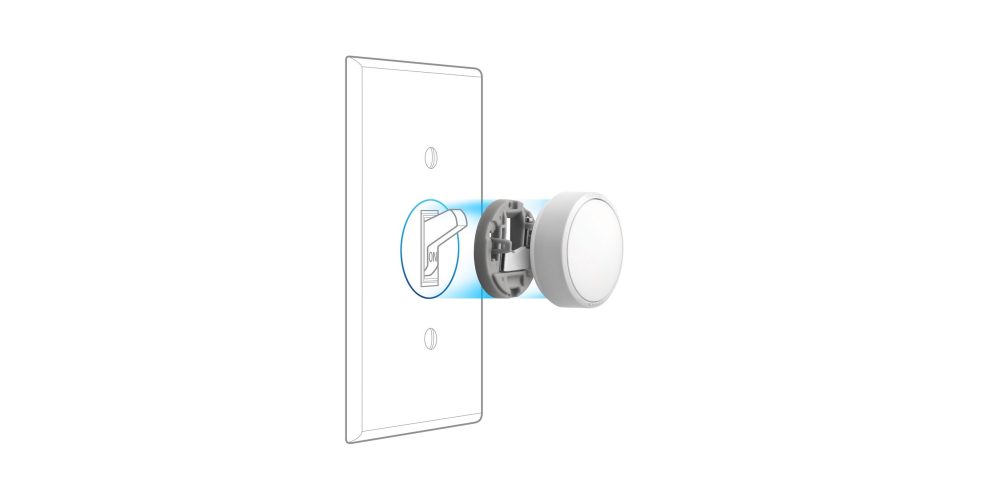
The Lutron Aurora is a straightforward device designed to fit over existing toggle switches. Installation is a breeze, requiring the round dimmer to snap over your toggle switch, followed by securing the base with a screwdriver and attaching the front cover.
Once installed, you need to integrate the Aurora with the Philips Hue app. The Aurora functions with Philips Hue via the “Friends of Hue” platform. As illustrated in the screenshots below, simply select the Lutron Aurora from the “Friends of Hue” list in the Hue app, allowing you to customize its functions.
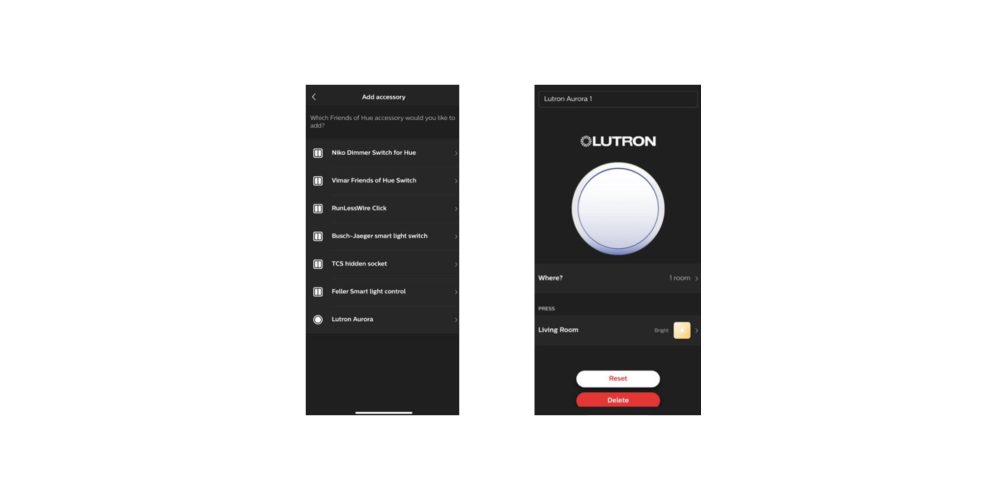
It’s important to note that all settings are adjusted through the Hue app — not the Home app or the Lutron app. Thus, ensuring that your rooms and accessories are synchronized between the Home app and the Hue app is crucial, which can be somewhat tedious but ultimately rewarding.
The Lutron Aurora can manage multiple accessories, allowing one switch to control multiple light sources. For instance, I have mine configured to operate both the overhead fixture and a floor lamp, each using Philips Hue bulbs.
This means you don’t have to purchase several Lutron Aurora dimmers for every room. If you have a couple of fixtures or lamps, one Lutron Aurora can control all lights in that space.
After the setup, the Lutron Aurora functions like a conventional light switch. It can be pressed like a button to toggle lights on or off, or turned to raise or lower the brightness.
This approach ensures you maintain smart home control, even if someone accidentally turns off the manual light switch.

However, there are some limitations. The Lutron Aurora exclusively works with Philips Hue bulbs, so if you have different smart bulbs in your setup, bear this in mind. Additionally, the Lutron Aurora is designed to fit classic U.S. “flip” style switches only; it won’t be compatible with other switch types.
Alternative Solutions
There are other approaches to achieving smart home lighting control via installed switches. The Lutron Caséta in-wall dimmers (review) replace your existing switches with smart options. Philips Hue also provides its own Smart Dimmer Switch, although this type does not retrofit over existing switches.
These alternatives offer distinct advantages, such as the capability of Lutron Caséta switches to control ceiling fans (review), yet neither are as effortless and renter-friendly as the Lutron Aurora.
You can find the Lutron Aurora on Amazon for just under $40. If you’re a Philips Hue user, this is a straightforward way to enhance your smart home setup, especially if it caters to other household members and guests more than to you.
: . More.


![Overcome the Top Challenge with Philips Hue Smart Bulbs Using This Accessory [Save 20%] Overcome the Top Challenge with Philips Hue Smart Bulbs Using This Accessory [Save 20%]](https://i0.wp.com/9to5mac.com/wp-content/uploads/sites/6/2020/05/61l46vjiwuL._AC_SL1000_.jpeg?resize=1200%2C628&quality=82&strip=all&ssl=1)

