With the release of iOS 18.2, Apple unveiled a completely redesigned Mail app. Key features include email categorization, a refreshed interface, display of contact photos and business logos within conversations, new systems for organizing emails, and much more. While these features sounded appealing when first introduced at WWDC, my hands-on experience has led to some reservations.
Email Categorization
A standout feature of the updated Mail app is its categorization, which sorts emails into distinct categories: Primary, Transactions, Updates, and Promotions.
In theory, this feature aims to reduce inbox clutter, with the Primary tab prioritizing essential emails. However, many emails were miscategorized in practice, prompting me to frequently switch to the “All Mail” tab in order to view everything without the headache of inaccurate sorting.
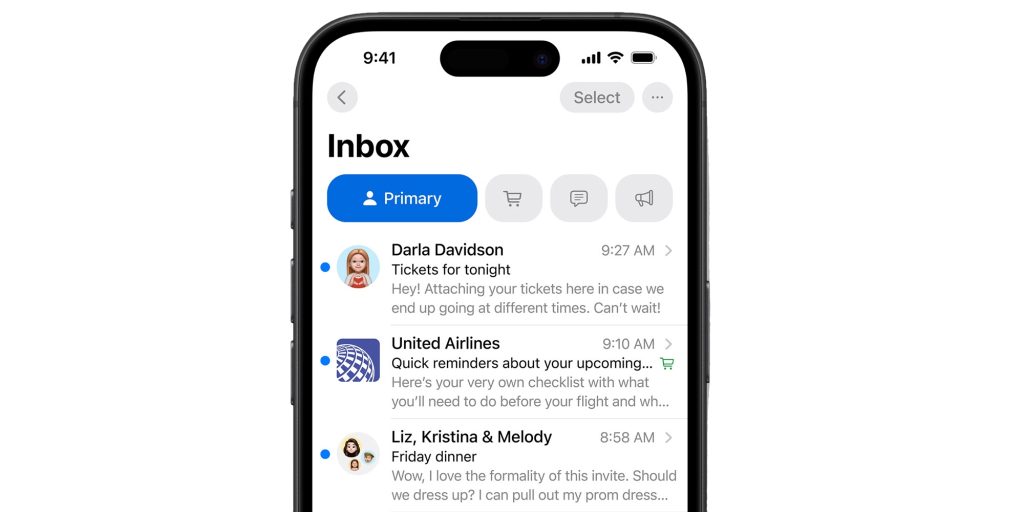
While you do have the option to recategorize emails if you disagree with Apple’s decisions, I find that process a bit cumbersome compared to simply turning off the categorization feature altogether.
Disabling Categorization
Recognizing that categorization may not suit everyone’s preferences, Apple has included an easy way to disable it.
By tapping the three dots in the upper right corner of your inbox, you can switch from Categories to List View, which offers an “All Mail” format while retaining the profile pictures and other visual elements of the new Mail app.
This setting can be adjusted for each inbox individually. So, you can have categorization enabled for some inboxes while opting for list view in others.
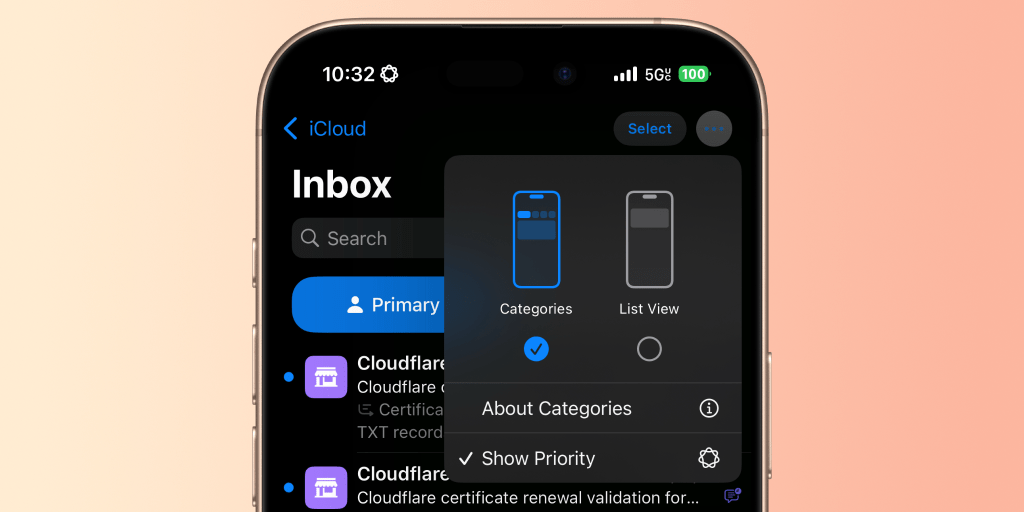
Priority Notifications
Fortunately, Apple’s Mail app also features Priority Notifications, which excels in highlighting important messages without the worry of missing crucial emails due to poor categorization. This functionality has proven to be invaluable at times. However, this feature does require a device capable of Apple Intelligence, such as the iPhone 15 Pro, iPhone 16, iPhone 16 Pro, iPad mini 7, and M1 and later Macs/iPads – but I find it to be my preferred way of monitoring important communications.
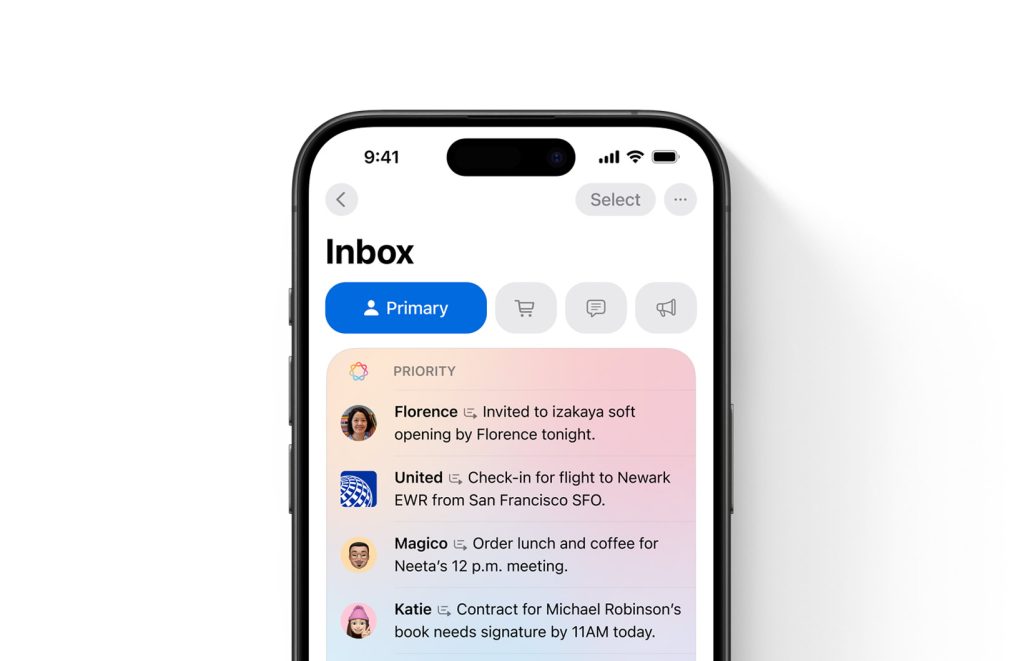
Apple plans to extend Priority Notifications to all devices that support Apple Intelligence in a future iOS 18 update, which will enable you to keep tabs on what matters most across various applications, not just within Mail. However, this feature hasn’t rolled out yet.
What are your thoughts on the revamped Mail app in iOS 18.2? Share your feedback in the comments below.
Follow StrongChimp: X/Twitter, Bluesky, Instagram
: . More.




