The iPhone has established itself as a favorite camera for countless users globally, thanks not only to its impressive quality but also to the abundance of excellent apps in the App Store. This year, we’ve compiled a list of top applications for video shooting and editing on the iPhone.
FiLMiC Pro
FiLMiC Pro stands out as the leading app for serious iPhone videographers. It offers a range of manual controls to fine-tune focus, exposure, ISO, frame rate, zoom, and much more.

Users can easily switch between different color profiles, HDR settings, ProRes codecs, and video resolutions. Advanced users can also utilize gamma curve adjustments, image stabilization, preset movies, audio sync, and downsampling functionalities.
FiLMiC Pro is priced at $14.99 on the App Store, with additional features available through in-app purchases.
Kino
Kino, developed by the creators of Halide, goes beyond standard video recording, allowing users to infuse a cinematic touch to their footage using the built-in LUTs. The interface is user-friendly while incorporating various professional filming tools.

An automatic “Starter” mode is available for users who prefer preset settings, but there are options for customization. The latest update includes Camera Control support and 4K 120 fps capture for iPhone 16 and 16 Pro users.
Kino is available for a one-time purchase of $19.99 on the App Store and is compatible with any iPhone running iOS 17 or newer, although some features may require the iPhone 15 Pro or iPhone 16 Pro.
Final Cut Camera
If you’re not inclined to spend on an app for manual control during filming, consider Final Cut Camera, a free app introduced by Apple last year.
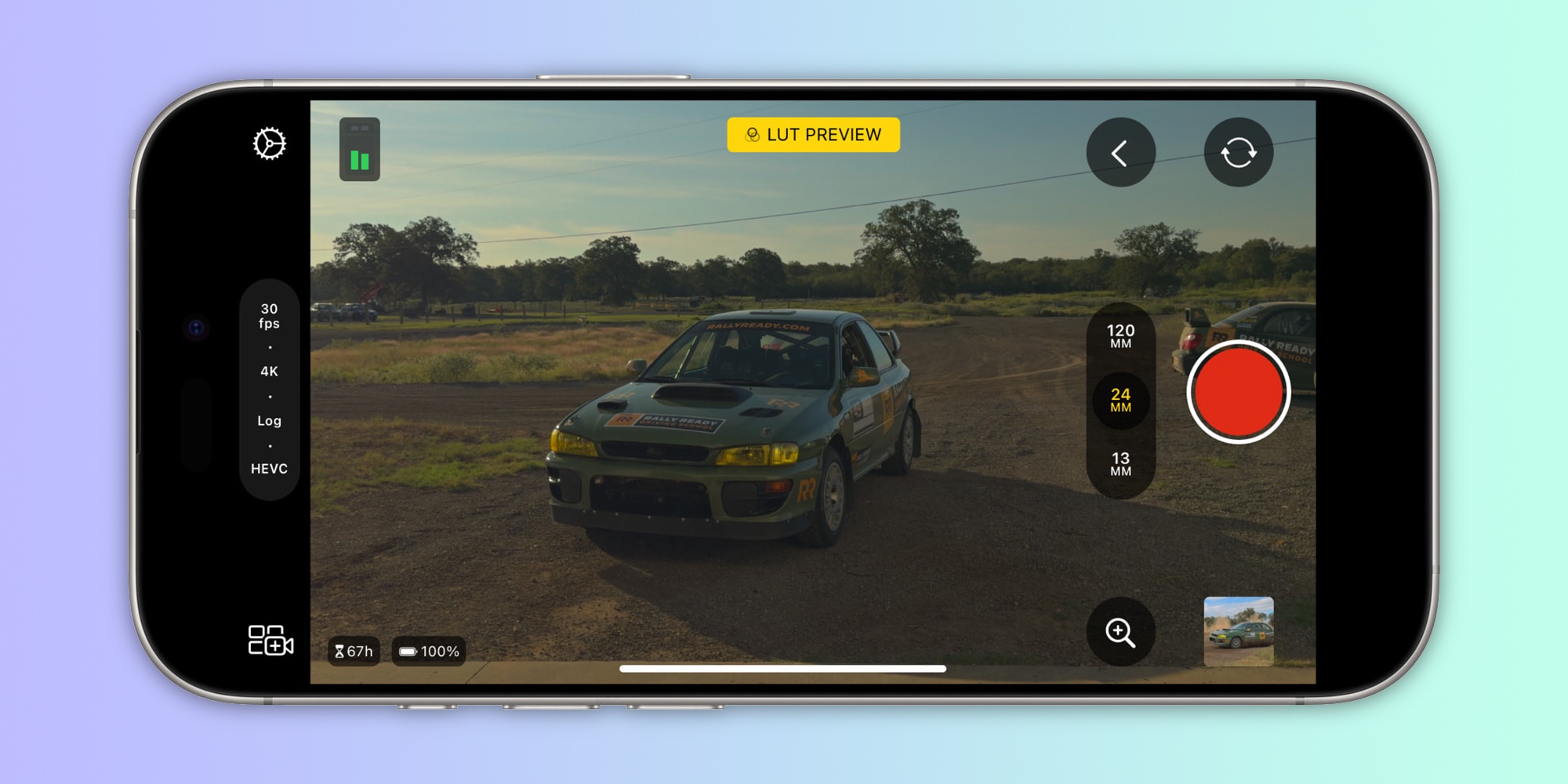
Final Cut Camera, developed by Apple, empowers creators to connect wirelessly and control each video angle remotely with comprehensive pro-level options. While initially designed as a companion app for controlling iPhone cameras from iPads, it also functions effectively as a standalone iPhone application.
This app allows users to regulate white balance and manual focus while monitoring audio levels and zebra patterns. It also provides controls for ISO and shutter speed, facilitating seamless transitions between various resolutions and formats.
The app is free to download from the App Store and requires an iPhone running iOS 17.6 or later, though certain features may only be accessible on the latest iPhone models.
Blackmagic Camera
Blackmagic Camera offers a professional shooting experience at no cost, thanks to the developers behind the acclaimed video editing software DaVinci Resolve.

This iOS app mimics the interface of Blackmagic’s cameras, providing extensive manual controls such as shutter speed, ISO, white balance, and tint adjustments. Users can swiftly toggle between various lenses, frame rates, stabilization settings, and focus configurations. Recent updates have added additional features and Camera Control support for iPhone 16 models.
Blackmagic Camera can be downloaded for free from the App Store and requires an iPhone XR or later with iOS 17 or newer. Be advised that certain features, including the Log color profile, are limited to specific iPhone models due to hardware restrictions.
DoubleTake
DoubleTake, developed by the same team behind FiLMiC Pro, enables users to capture video using dual iPhone cameras simultaneously. This app received attention from Apple during the iPhone 11 Pro launch in 2019.

With DoubleTake, users can select two distinct lenses for simultaneous recording, valuable for multi-camera projects. You can combine the front camera with one of the rear cameras or use two different rear lenses, and there’s an option to easily create a single video from various lenses with a split-screen view.
Besides its multi-camera capabilities, users can tweak frame rate, resolution, focus, and exposure settings.
DoubleTake is available for $3.99 on the App Store, with no in-app purchases. Please note that the multi-camera feature necessitates an iPhone 11 or newer.
Carousel Camera
Many users are accustomed to recording videos in a vertical format for social media, but that can lead to poor viewing experiences on larger screens. What if you could record a single video that adapts to both orientations?
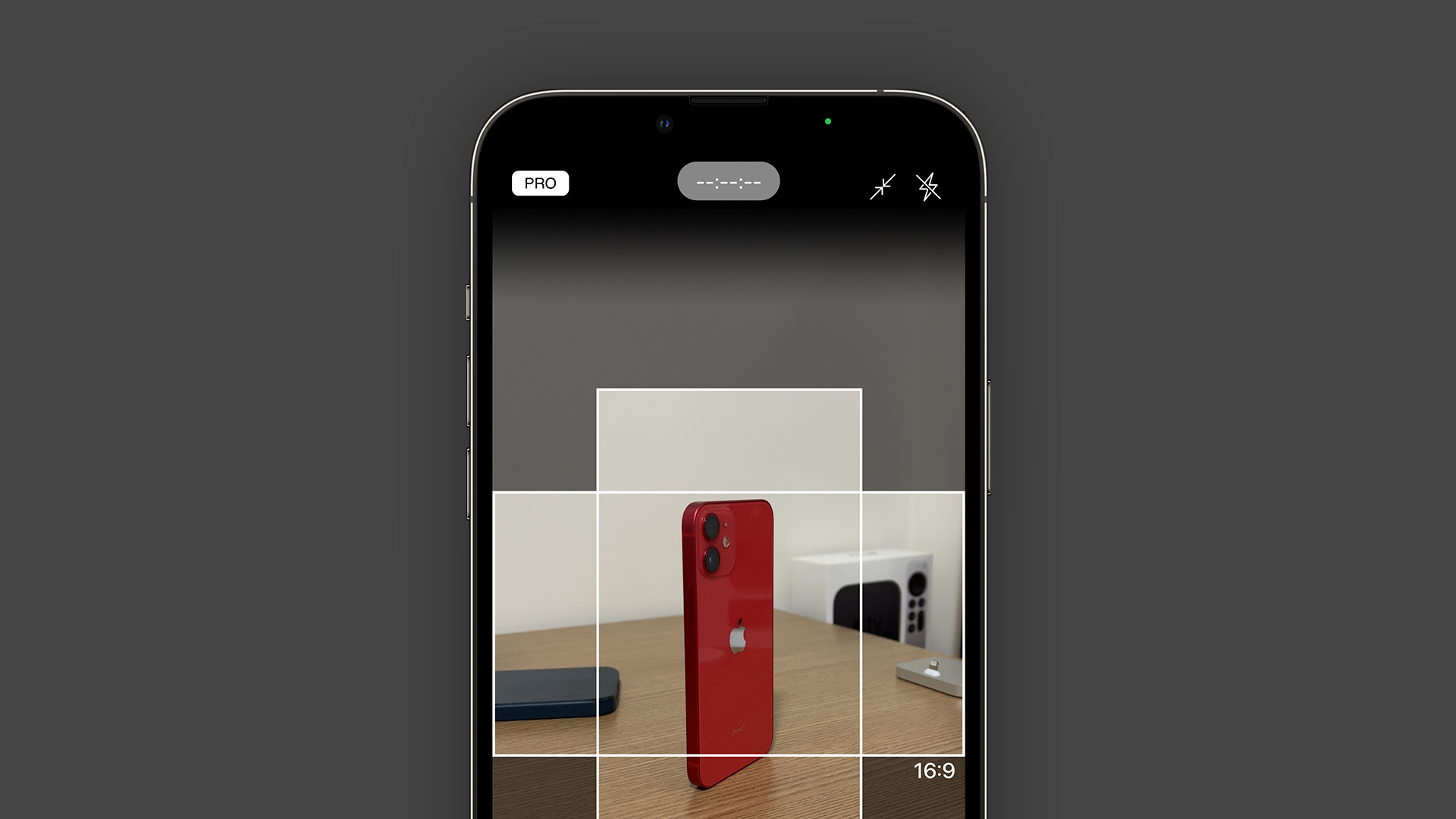
Carousel Camera captures videos in a square format, allowing for a flexible viewing experience on mobile devices; users can rotate their iPhones without encountering black bars.
When it comes to exporting, the app allows for saving videos in various aspect ratios, including 16:9 and 9:16.
Carousel Camera is available for free on the App Store, with some features accessible via a $0.99 in-app purchase.
LumaFusion
LumaFusion is a renowned video editing solution for iOS, ideal for professional editors who also utilize iPads. However, the app’s powerful features are also available for iPhone users.

LumaFusion allows users to manage multiple video, audio, image, or title tracks and comes packed with advanced tools for color correction, effects, cropping, speed adjustments, and more. Essentially, it’s like carrying a robust desktop video editor in your pocket.
Once your editing is complete, you can export your video in various resolutions, codecs, frame rates, and source formats.
LumaFusion is priced at $29.99 on the App Store, with additional features available through in-app purchases.
iMovie
For those seeking a more budget-friendly and user-friendly option, Apple offers iMovie. Originally designed for Macs, this video editing software is also accessible on iOS devices.

iMovie features an incredibly user-friendly interface, enabling anyone to edit their videos directly from their iPhone. Users can crop, cut, adjust playback speed, and apply various effects to their videos. Additionally, it offers options to include titles, music, sound effects, and edit footage filmed in Cinematic Mode on iPhone 13 and newer.
iMovie is free to download from the App Store with no in-app purchases required, though some capabilities are restricted to the latest iPhone and iPad models.
Wrap up
With these apps at your disposal, you can confidently shoot and edit videos that exude a professional quality, all from the convenience of your iPhone.
Do you have any favorite apps that we missed? Share your thoughts in the comments below.
Read also:
: . More.



