Now that you have a new iPhone, there are numerous ways to take full advantage of the impressive camera capabilities at your disposal. I’ve compiled a list of top-notch camera and photo editing apps to enhance your photography experience with your iPhone. Even veteran iPhone users should consider trying these applications.
Halide
Halide is arguably the leading choice for serious mobile photographers and ranks among my top picks for iPhone apps. It provides advanced camera controls typically found in professional equipment, including settings for shutter speed, ISO, and white balance.
Yet, Halide goes beyond just manual camera controls. It incorporates innovative features that leverage artificial intelligence and other technologies to enhance your photos. For example, users of the iPhone XR and iPhone SE (2nd generation) can capture portrait images of animals and objects without requiring dual rear camera lenses.
Additionally, users can take stunning RAW images, examine histograms and metadata, adjust focus with precision through focus peaking, export depth maps, set Siri shortcuts, and much more. I particularly appreciate the Process Zero feature, which bypasses the iPhone’s default image processing in favor of more natural captures.
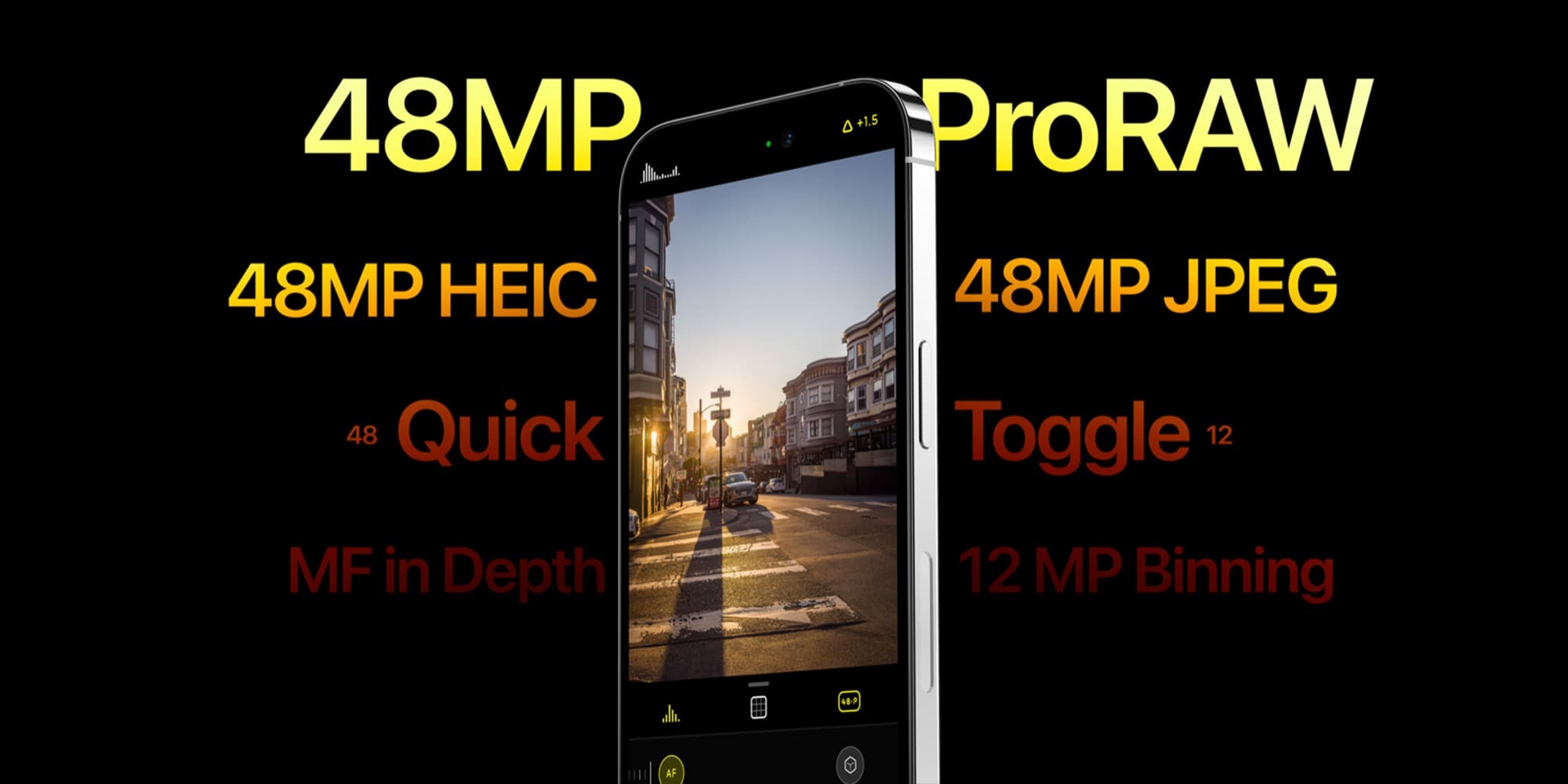
Halide offers a free trial on the App Store. After a 7-day trial, you can choose between an annual subscription at $19.99 or a lifetime license for $59.99.
Pro Camera by Moment
Pro Camera by Moment is an excellent choice for those who seek comprehensive control over their iPhone photography. It provides full manual controls with options for exposure and ISO manipulation, RAW image support, manual focus, slow shutter options, and 4K time-lapse recording.
Notably, Pro Camera is versatile, offering manual controls for video recording as well. Users can seamlessly transition between various resolutions, frame rates, and color profiles, including LOG for both the iPhone 15 Pro and iPhone 15 Pro Max. It also supports multiple bitrates and anamorphic lenses.

You can purchase Pro Camera by Moment for $8.99 from the App Store, with additional features available through in-app purchases.
Photon
Photon offers extensive controls to produce professional-quality photographs. Created by the minds behind the well-known Camera+, Photon includes multiple manual adjustments and settings for the iPhone camera. Users can finely tune focus, exposure settings (including shutter speed and ISO), and white balance.
To perfect your shots, Photon features advanced tools like Focus Peaking, which highlights the precise focus area. The app also supports various photo formats including HEIF, JPEG, ProRAW, and RAW. For iPhone 14 Pro users, it allows a choice between capturing 12-megapixel and 48-megapixel images using the main wide lens.
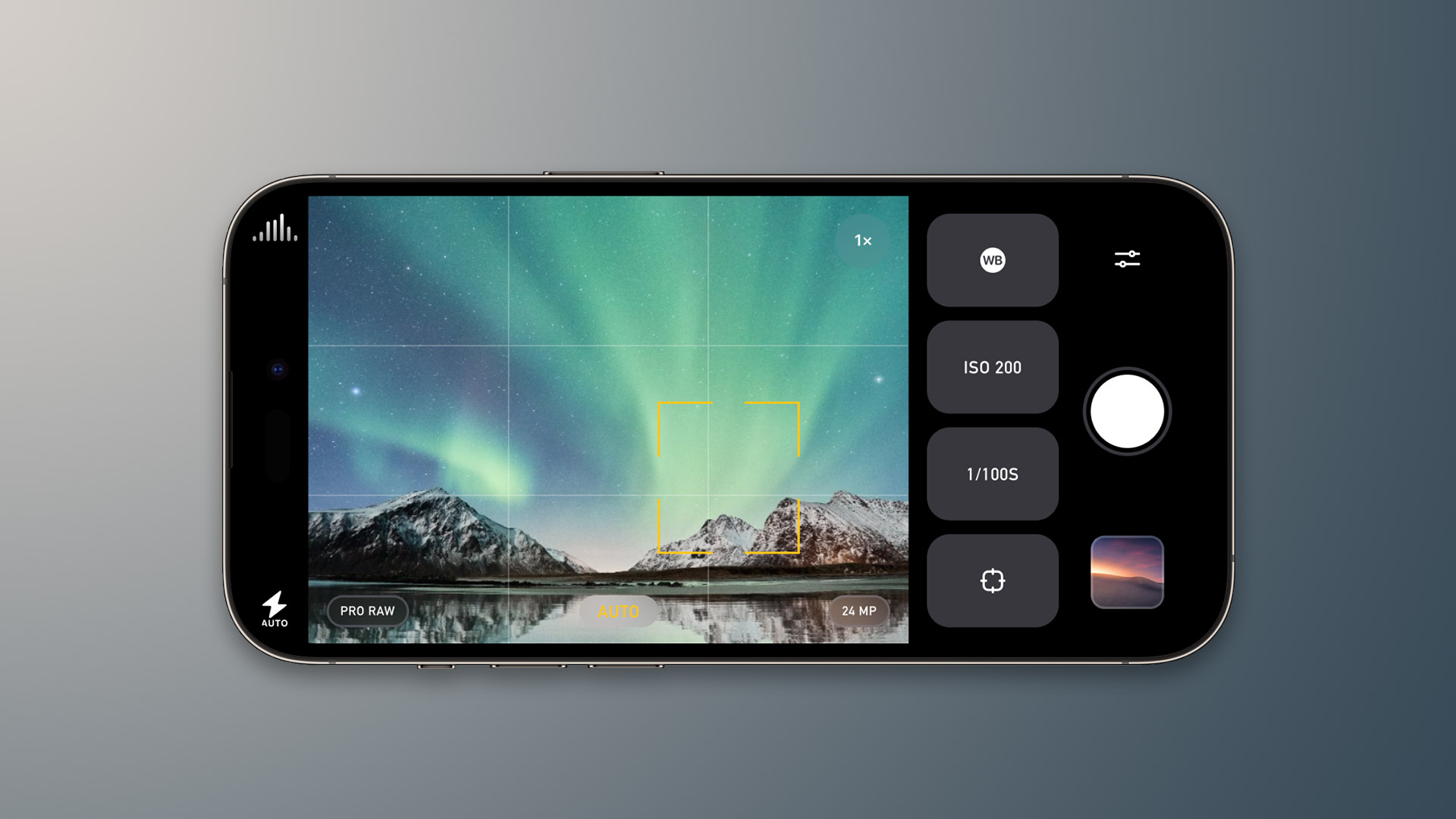
Photon is available for download from the App Store and requires an iPhone running iOS 16 or later. You can download it for free, but manual controls require a $3.99 monthly subscription or $19.99 annually.
Darkroom
Once you’ve captured stunning images with your iPhone, you’ll want powerful editing tools—no desktop needed. Darkroom is my go-to photo editor since it’s compatible not only with the iPhone but also with the iPad and Mac.
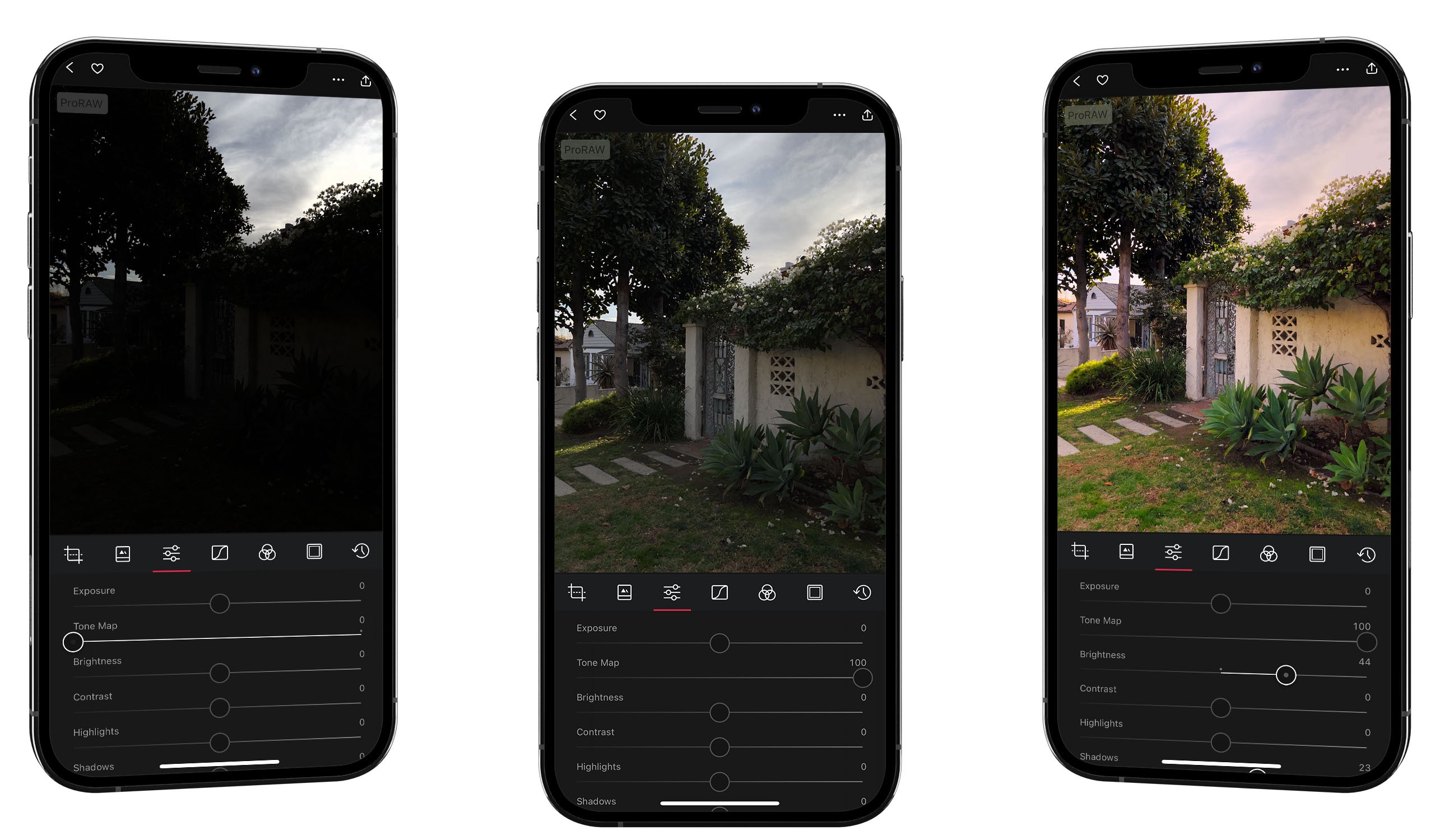
One of the standout features of Darkroom is its user-friendly interface, making it accessible even for those without professional photography skills. The app integrates seamlessly with the iCloud Photo Library, eliminating the hassle of selecting and importing images for editing.
With Darkroom, you can modify brightness, contrast, highlights, shadows, color temperature, and more in your existing photos. The app also allows video editing and Live Photo adjustments and includes a curve editor, watermark options, advanced RAW photo support, and integration with the Halide app.
Most features in Darkroom can be used for free, and it’s available on the App Store. A subscription for full access costs $6.99 per month.
Lightroom
Adobe Lightroom is a renowned photo editing software widely used by professionals, and while it gained fame for its desktop version, there is also a mobile edition for iOS.
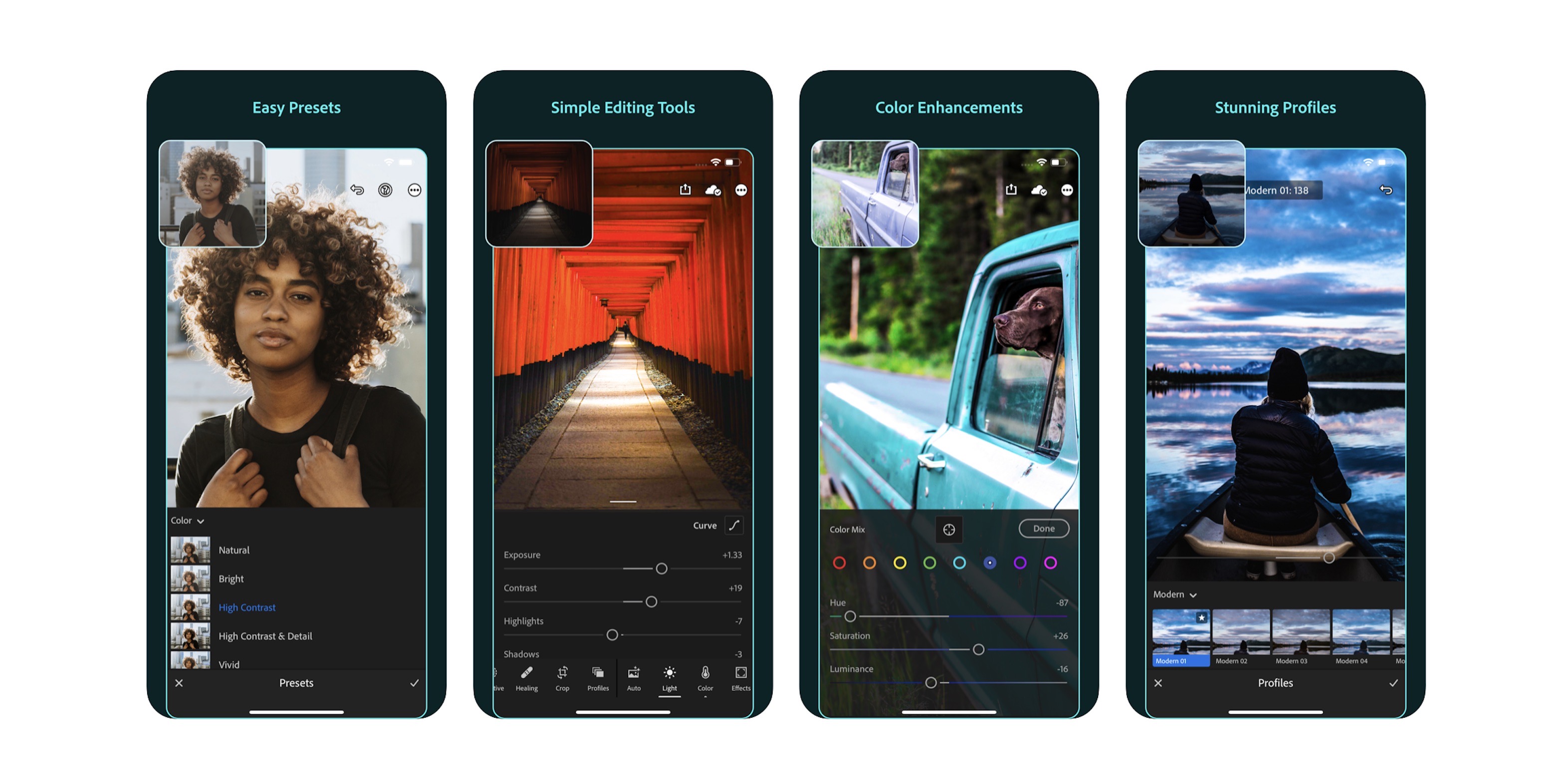
Edit your images effortlessly in Lightroom for iOS, even if they were captured as RAW. The app features tools for adjusting lighting, colors, effects, details, and more. You can also distort images, apply lens corrections, or utilize automatic settings for optimal results. Various color profiles and presets are included as well.
If you have an Adobe Creative Cloud subscription, you can synchronize your projects across mobile and desktop versions—start editing on your iPhone and finish on your Mac or iPad effortlessly.
The mobile variant of Lightroom can be downloaded for free on the App Store, but to unlock the full capabilities, subscribing to Adobe Creative Cloud is recommended.
DoubleTake
Since capturing video is also essential, this list wouldn’t be complete without mentioning an app tailored for that purpose. DoubleTake, developed by the team behind FiLMiC Pro, offers an inventive way to record videos using your iPhone.

Sometimes one camera just isn’t enough for video recording. DoubleTake provides a straightforward yet clever solution for capturing videos from two angles simultaneously. Whether you want to record from a wide-angle, telephoto, or selfie camera, the app allows you to select any two iPhone cameras to capture content concurrently.
You can choose from ultra-wide, wide, telephoto, and front-facing lenses for a dual-camera video experience. The app also supports frame rates of 24, 25, and 30 frames per second, and setup is remarkably easy—just open the app, select your cameras, and begin filming.
DoubleTake is free to download from the App Store.
Photomator
Photomator is an image editing tool from the creators of the popular Pixelmator app, which is now part of Apple. Despite this acquisition, Photomator remains available on the App Store and offers extensive professional-grade editing capabilities.

Photomator allows you to edit colors, apply gradients, modify lighting, remove objects with AI, and even upscale image resolution using machine learning. The app is compatible with over 750 RAW formats, including Apple ProRAW and various Fujifilm RAW types.
Available on the App Store, you can try Photomator for free. Users can opt for a subscription plan or a lifetime license typically priced at $119.99. The app works on iPhone, iPad, and Mac.
Wrap up
With the apps detailed here, you’re equipped to start shooting and editing like a professional using your iPhone. While some apps, like Halide, require payment, there are plenty of excellent free alternatives available to enhance your photography skills on the App Store.
Are there any other photography apps that you use to improve your pictures that I didn’t mention? Share your thoughts in the comments below.
Read also:
: . More.




